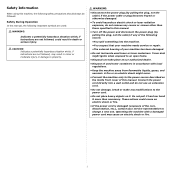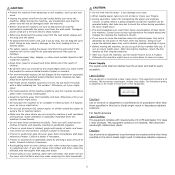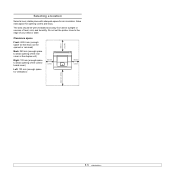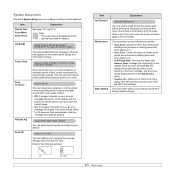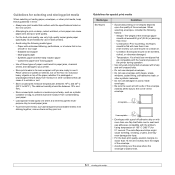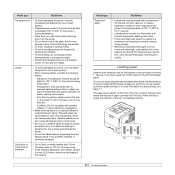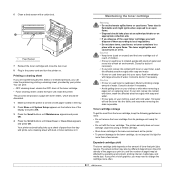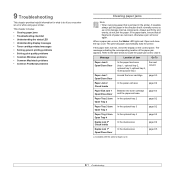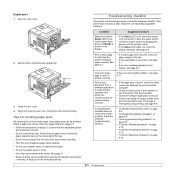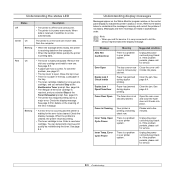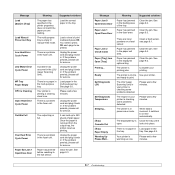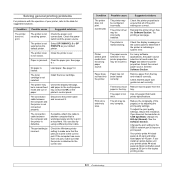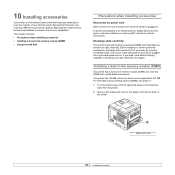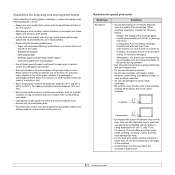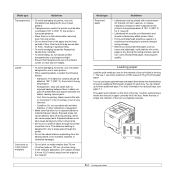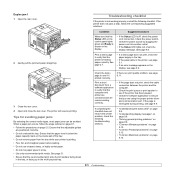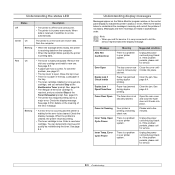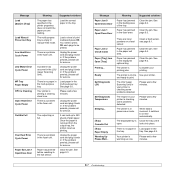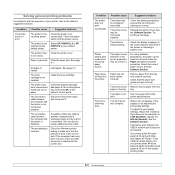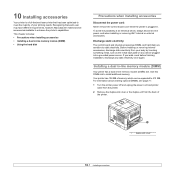Ricoh Aficio SP 5100N Support Question
Find answers below for this question about Ricoh Aficio SP 5100N.Need a Ricoh Aficio SP 5100N manual? We have 2 online manuals for this item!
Question posted by tfeeley1 on September 14th, 2011
'open Heat Error Cycle Power '
"Open Heat Error Cycle Power " on a Ricoh Aficio SP 5100n I cant find anything explaining what this error means except a sensor is bad. Please let me know if there is any troubleshooting I can do.
Current Answers
Related Ricoh Aficio SP 5100N Manual Pages
Similar Questions
I Neaded Driver Aficio Sp 3400n Laser Printer - Ricoh Aficio Sp 3400n Laser Pri
(Posted by leadertech2013 10 years ago)
Error Message Sc325 For C410dn Color Laser Printer
I just changed the PCUs in my Ricoh C410dn printer. They are in securely and appear to be fine based...
I just changed the PCUs in my Ricoh C410dn printer. They are in securely and appear to be fine based...
(Posted by gek2006 10 years ago)
I Have A Aficio Sp C311n Laser Printer With A Memory Overflow Error. Please Hel
(Posted by housewrightm 11 years ago)
Ricoh Laser Printer Cautioning Paperjam Error Message, How To Rectify?
(Posted by rajagopal 11 years ago)
My Ricoh Ap2610 Laser Printer Will Not Support My New Pc Using Windows 7.
does ricoh have any driver or other means to make my ap-2610 laser printer work with my Windows 7 ne...
does ricoh have any driver or other means to make my ap-2610 laser printer work with my Windows 7 ne...
(Posted by jclcpallc 12 years ago)