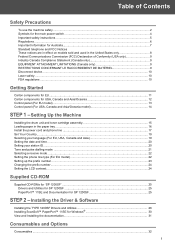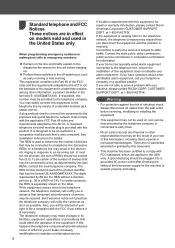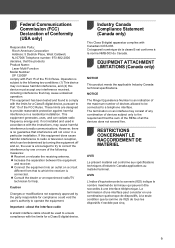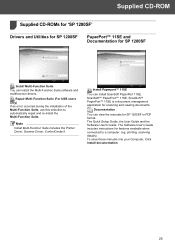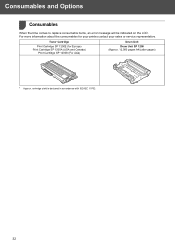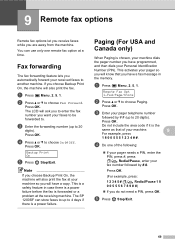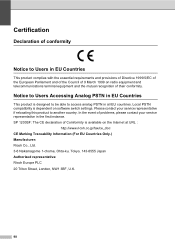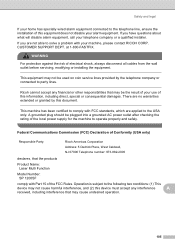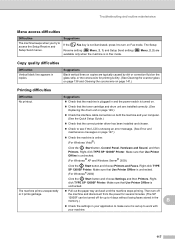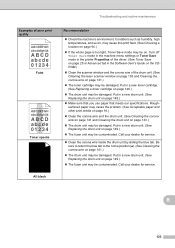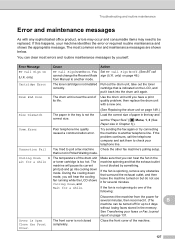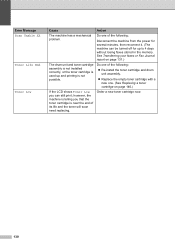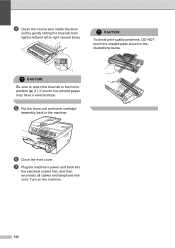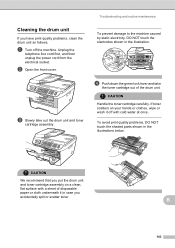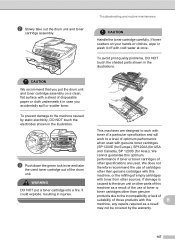Ricoh Aficio SP 1200SF Support Question
Find answers below for this question about Ricoh Aficio SP 1200SF.Need a Ricoh Aficio SP 1200SF manual? We have 2 online manuals for this item!
Question posted by khanshahid1 on October 4th, 2013
Cartridge Problem
my refilled cartrirdge always display replace cartridge.
Current Answers
Answer #1: Posted by freginold on October 5th, 2013 5:29 AM
Hi, many Ricoh printers have refill detection which allows them to detect if you are using a genuine Ricoh cartridge or a refilled or compatible cartridge. Your service technician may be able to turn off this refill detection, but for best results you should always use genuine Ricoh ink & toner.
Related Ricoh Aficio SP 1200SF Manual Pages
Similar Questions
Ricoh Aficio Sp1200s Toner Reset Procedure
plz send the reset procedure after toner riffle
plz send the reset procedure after toner riffle
(Posted by ashbhnagda 9 years ago)
Removing The Cartridge
Im unable to remove the cartridge and drum inside.Pls let me know how to remove it. Thanks.
Im unable to remove the cartridge and drum inside.Pls let me know how to remove it. Thanks.
(Posted by marjrv09 9 years ago)
Scanning Problem With The Aficio Mpc4501
When scanning an A4 document in colour, the pdf always comes out in landscape format - even when one...
When scanning an A4 document in colour, the pdf always comes out in landscape format - even when one...
(Posted by TIM1882 9 years ago)
Solution For Frequent Light Copy Problem In Ricoh Aficio Mp5000
frequent low density problem being faced in ricoh aficio mp5000. after every 4000 -5000 copies.
frequent low density problem being faced in ricoh aficio mp5000. after every 4000 -5000 copies.
(Posted by ssc105 10 years ago)
I Have A Ricoh Aficio Mp171 Super G3 The Paper Drawer Is Stuck Because One Of Th
plastic peices that hold the paper in place has come loose. Is there a way to get into the drawer to...
plastic peices that hold the paper in place has come loose. Is there a way to get into the drawer to...
(Posted by sharonthompson 11 years ago)