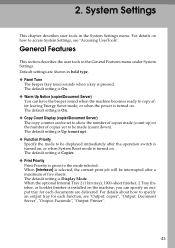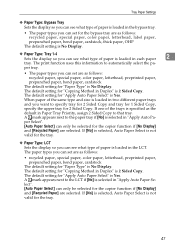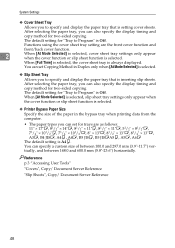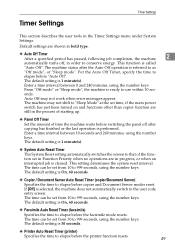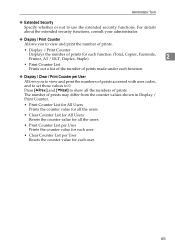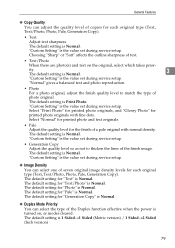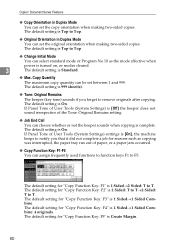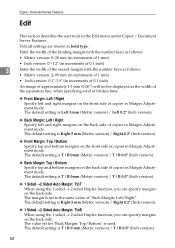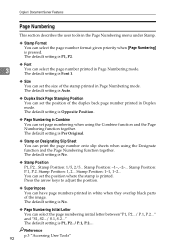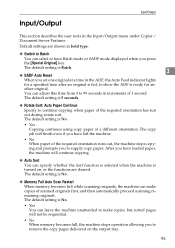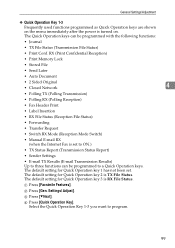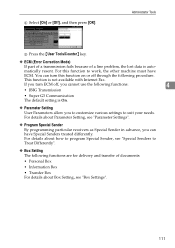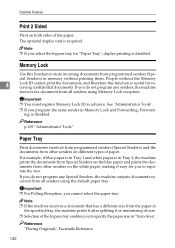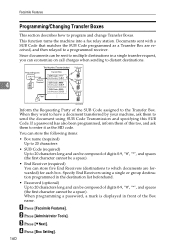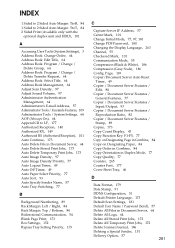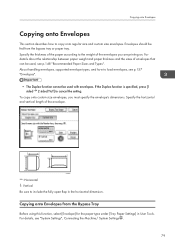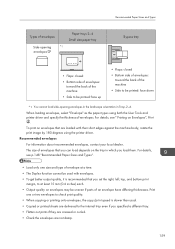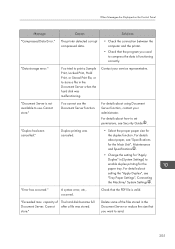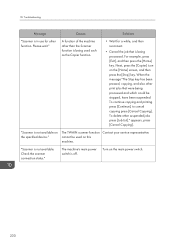Ricoh Aficio MP C4502 Support Question
Find answers below for this question about Ricoh Aficio MP C4502.Need a Ricoh Aficio MP C4502 manual? We have 2 online manuals for this item!
Question posted by mpavlina on February 21st, 2013
How Do I Turn Off The Duplex Function
The person who posted this question about this Ricoh product did not include a detailed explanation. Please use the "Request More Information" button to the right if more details would help you to answer this question.
Current Answers
Answer #1: Posted by freginold on February 21st, 2013 6:20 PM
Hi, on this machine the duplex function is controlled separately by each tray. To turn duplexing off for one or more trays, go to User Tools > System Settings > Paper Tray Settings, and select the Paper Type setting for each tray. Under this setting, there will be an option labeled Apply Duplex -- set this for Off and then select OK.
Related Ricoh Aficio MP C4502 Manual Pages
Similar Questions
How Do I Turn Ringer Off On Ricoh Aficio Mp C4502
(Posted by kmlhol 9 years ago)
How To Turn Volume Off On Ricoh Aticio Mp C4502
(Posted by fra123b 10 years ago)
How To Setup Scanning Function On Ricoh Aficio Mp C5501
(Posted by malbRjand 10 years ago)
How To Turn Off Duplexing On A Ricoh Aficio Mp C4502
(Posted by canMar00 10 years ago)
How Do I Turn The Fax Receive Sound Off On A Aficio Mp C4502
(Posted by cmaynard 10 years ago)