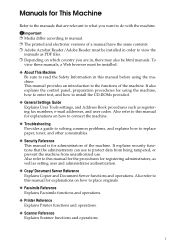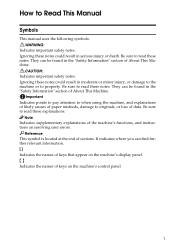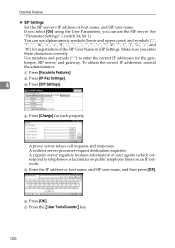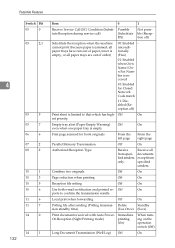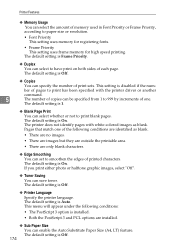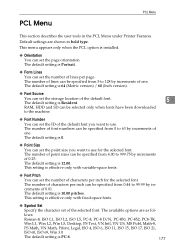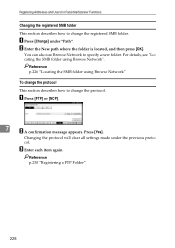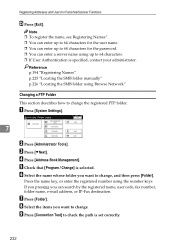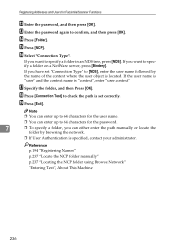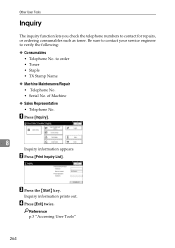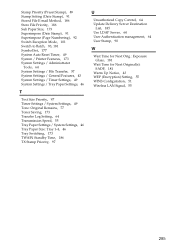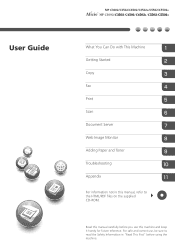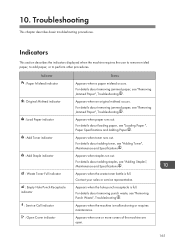Ricoh Aficio MP C4502 Support Question
Find answers below for this question about Ricoh Aficio MP C4502.Need a Ricoh Aficio MP C4502 manual? We have 2 online manuals for this item!
Question posted by claygriffith on September 9th, 2013
Where Is The Wate Toner Bottle Located On A Mp C4502
The person who posted this question about this Ricoh product did not include a detailed explanation. Please use the "Request More Information" button to the right if more details would help you to answer this question.
Current Answers
Answer #1: Posted by masetti880 on September 9th, 2013 6:34 AM
It is strategically hidden behind the panel with the power switch on it. To the left of the top paper tray. You have to open the main front door and look straight down at the base of it. You will see 1 screw that has to be removed and then you can open the flap that conceals the waste toner bottle. Picture attached.
Supporting Image
You can click the image below to enlargeRelated Ricoh Aficio MP C4502 Manual Pages
Similar Questions
Where Is Waste Toner Bottle Located On Ricoh Mp 8001
(Posted by acenjfa 9 years ago)
Where Is The Waste Toner Bottle Ricoh Aficio Mp C4502
(Posted by jerryBa 10 years ago)
Where Is The Toner Bottle Located On A Mp C5000 Ricoh Aficio Driver Manual
(Posted by sfordal 10 years ago)