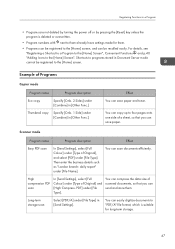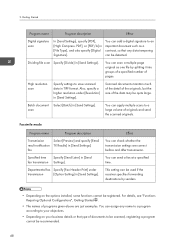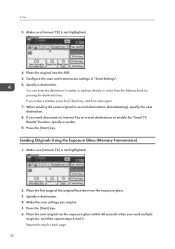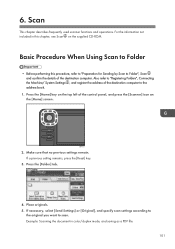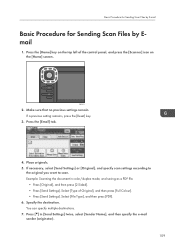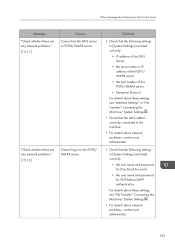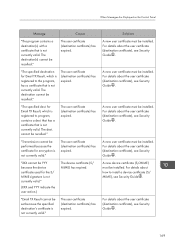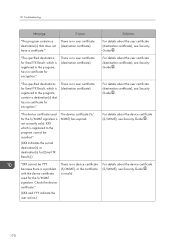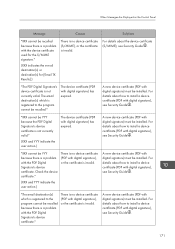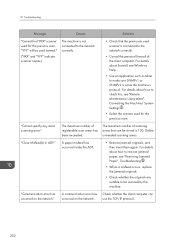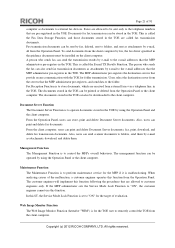Ricoh Aficio MP C305 Support Question
Find answers below for this question about Ricoh Aficio MP C305.Need a Ricoh Aficio MP C305 manual? We have 3 online manuals for this item!
Question posted by admincorpuschristi on June 3rd, 2014
Scanner To Email Problems
Hi, i am trying to scan to my email but it keeps telling me "sender name has not been registered to address book. Register sender name to the address book in system settings then select the sender name" I have already added my email to the address book and when i select my tab it keeps reading this
Current Answers
Answer #1: Posted by online24h on June 3rd, 2014 7:46 AM
Hello
See link below
Hope this will be helpful "PLEASE ACCEPT"
Related Ricoh Aficio MP C305 Manual Pages
Similar Questions
Ricoh Mp C305 Pcl6 Printer - Win7 Os - Can Not Print Jpg Images.
MP C305 PCL6 printer can not print JPG images - we have set the quick print yes to default printer, ...
MP C305 PCL6 printer can not print JPG images - we have set the quick print yes to default printer, ...
(Posted by seanconnor 7 years ago)
How To Delete Programed Scanner Email Address Ricoh Printer Mp C5000 Scanner
instructions
instructions
(Posted by fntsTech 9 years ago)
How Do You Remove A Name In The Scanner Email From A Ricoh Aficio Mp 8001
(Posted by jkstlk 9 years ago)
How Can I Change The Language Settings Of My Ricoh Aficio Mp C305?
(Posted by kortekaas 10 years ago)
Ricoh Aficio Mp C305 Not Sending Scans To Destination Address
Please assist. Everything works well but when we want to scan with our RICOH Aficio MP C305, after t...
Please assist. Everything works well but when we want to scan with our RICOH Aficio MP C305, after t...
(Posted by andreassky 11 years ago)