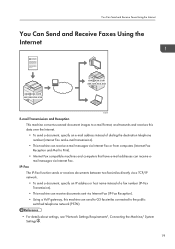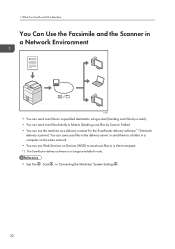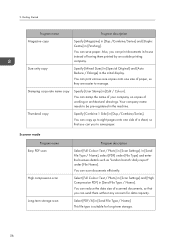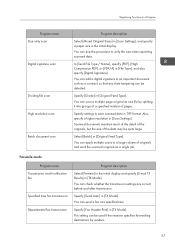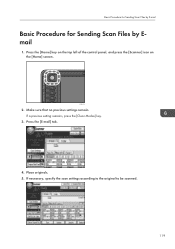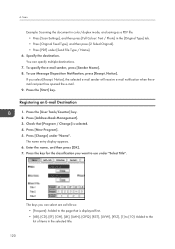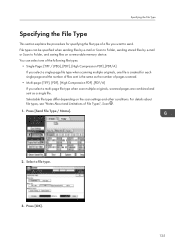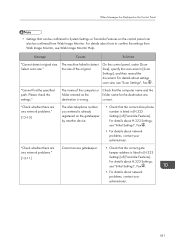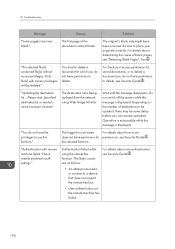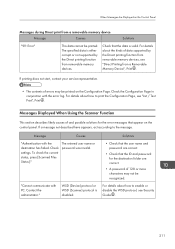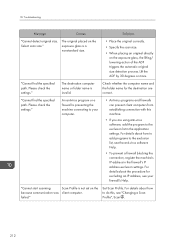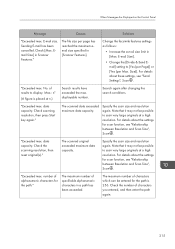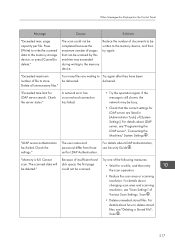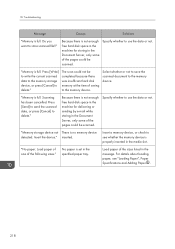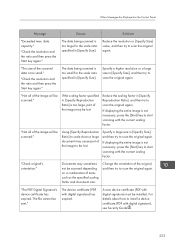Ricoh Aficio MP C3002 Support Question
Find answers below for this question about Ricoh Aficio MP C3002.Need a Ricoh Aficio MP C3002 manual? We have 2 online manuals for this item!
Question posted by frandermody on July 2nd, 2012
Set Scan To Email As Pdf
How do I set this as the default?
Current Answers
Answer #1: Posted by freginold on July 2nd, 2012 10:07 AM
To set it as default, go to the scanner screen and select PDF as the file type, then press the Program button and choose Program as Default.
Related Ricoh Aficio MP C3002 Manual Pages
Similar Questions
Ricoh Aficio Mp C3002 How To Email A Scanned Email
(Posted by BoycottCBOBB1 9 years ago)
How To Save The Default Scan As Pdf Document On The Rich Aficio Mp C3002
(Posted by Dane7rajan4 9 years ago)
How To Set Scanner To Scan Individual Pdfs Aficio Mp C3002
(Posted by dbanelanger 9 years ago)
How To Set Scanned Email Sender On Ricoh Aficio Mp C3502
(Posted by lreaschel 9 years ago)
Scanning To Pdf.
I have a Ricoh Aficio 201 SPF connected to a network and need the cabability to scan in PDF, but cur...
I have a Ricoh Aficio 201 SPF connected to a network and need the cabability to scan in PDF, but cur...
(Posted by patriciakeogh 11 years ago)