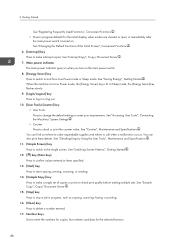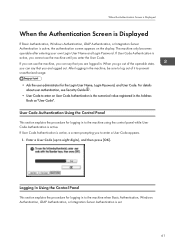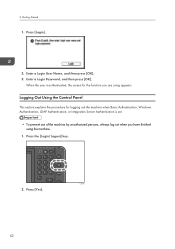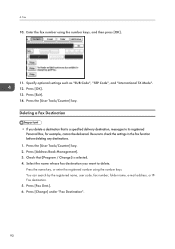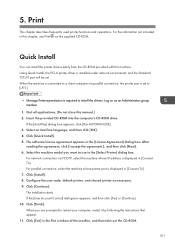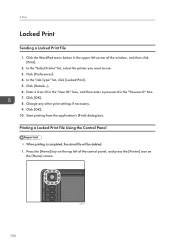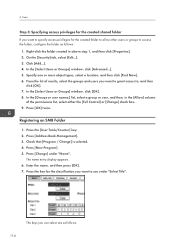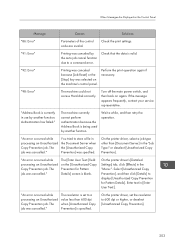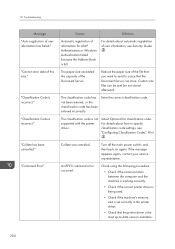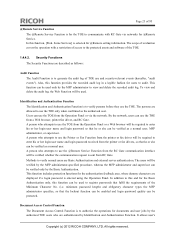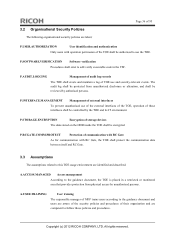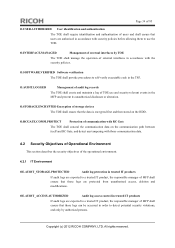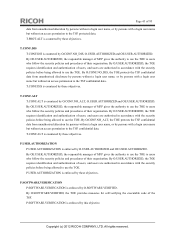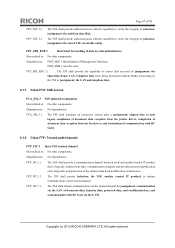Ricoh Aficio MP C3002 Support Question
Find answers below for this question about Ricoh Aficio MP C3002.Need a Ricoh Aficio MP C3002 manual? We have 2 online manuals for this item!
Question posted by Anonymous-102967 on March 14th, 2013
Ricoh C5000 And Windows 8. Where Do I Enter My Access Code
The person who posted this question about this Ricoh product did not include a detailed explanation. Please use the "Request More Information" button to the right if more details would help you to answer this question.
Current Answers
Answer #1: Posted by freginold on March 24th, 2013 5:16 PM
Hi, each print driver is different (PCL6, PCL6 Universal, RPCS, PostScript 3, etc.) so the place to put your user code in will vary depending on which print driver you're using. On some print drivers, there will be a tab in the print driver preferences labeled Valid Access where you can enter your user code; on other drivers, the setting will be on one of the other preference tabs.
Related Ricoh Aficio MP C3002 Manual Pages
Similar Questions
Savin C3002 Postscript Driver How To Input User Code
(Posted by MIGgricha 9 years ago)
Where To Enter Access Code For Ricoh C5000 On Windows 8
(Posted by Jlestevei 9 years ago)
How To Set Security Print Code For Aficio Mp C3002 On A Mac
(Posted by Cmibigf 10 years ago)
Savin 3002
Where, in printer settings, do the printer codes go on a Savin 3002?
Where, in printer settings, do the printer codes go on a Savin 3002?
(Posted by diannemaharrey 10 years ago)