Ricoh Aficio MP C3000 Support Question
Find answers below for this question about Ricoh Aficio MP C3000.Need a Ricoh Aficio MP C3000 manual? We have 10 online manuals for this item!
Question posted by tucnAyeka on July 5th, 2014
What Is The Supervisor Password For A Ricoh Aficio C3000
The person who posted this question about this Ricoh product did not include a detailed explanation. Please use the "Request More Information" button to the right if more details would help you to answer this question.
Current Answers
There are currently no answers that have been posted for this question.
Be the first to post an answer! Remember that you can earn up to 1,100 points for every answer you submit. The better the quality of your answer, the better chance it has to be accepted.
Be the first to post an answer! Remember that you can earn up to 1,100 points for every answer you submit. The better the quality of your answer, the better chance it has to be accepted.
Related Ricoh Aficio MP C3000 Manual Pages
Network Guide - Page 34
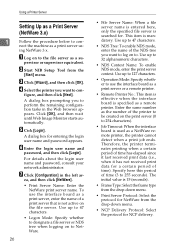
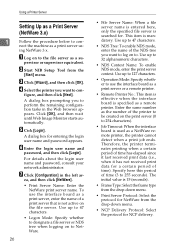
...Up as a print server us- ing NetWare 3.x. A Log on to con- pervisor or supervisor equivalent.
Enter the same number as the number of time). nect the machine as a ... print data (i.e., when it has not received print data for entering the login user name and password appears.
D Select the printer you want to perform the remaining configuration tasks in the left ar...
Network Guide - Page 39


...name "printer x" is in the Web browser appears. The "x" stands for entering the [Login User Name] and [Login Password] appears. The IRQ, Buffer size, Starting form, and Queue service mode are assigned.
U Press the {Esc} key ..., and then select [Yes] to exit PCONSOLE.
pervisor or supervisor equivalent. figure, and then click [Next].
Click [OK], and then wait until "Exit?"
Copy/Document Server Reference - Page 2


... not be available in some countries. With this manual. (For details, see "Machine Types", About This Machine.) • Type 1: C2525/DSc525/LD425c/Aficio MP C2500 • Type 2: C3030/DSc530/LD430c/Aficio MP C3000 Certain types might result in hazardous radiation exposure.
Caution: Use of controls or adjustments or performance of the machines do not appear...
Copy/Document Server Reference - Page 206


Operating Instructions Copy/Document Server Reference
Type for C2525/DSc525/LD425c/Aficio MP C2500 Type for C3030/DSc530/LD430c/Aficio MP C3000 EN USA B230-7607
General Settings Guide - Page 2


... dealer.
For details, please contact your safety and benefit, read this manual carefully before reading this manual. • Type 1: C2525/DSc525/LD425c/Aficio MP C2500 • Type 2: C3030/DSc530/LD430c/Aficio MP C3000 Certain types might not be available in some countries. Notes: The model names of the machines do not appear in this manual...
Printer Reference - Page 169


...: C2525/DSc525/LD425c/Aficio MP C2500 C3030/DSc530/LD430c/Aficio MP C3000 Responsible party: Ricoh Corporation Address: 5 Dedrick Place, West Caldwell, NJ 07006 Telephone number: 973-882-2000 This device complies with Part 15... classe B est conforme à la norme NMB-003 du Canada. If this device must be used for RF interference suppression. These limits are designed to provide reasonable ...
Scanner Reference - Page 165


...or modifications not expressly approved by the party responsible for a Class B digital device, pursuant to which the receiver is encouraged to try to the following two ... C2525/DSc525/LD425c/Aficio MP C2500 C3030/DSc530/LD430c/Aficio MP C3000
Responsible party: Ricoh Corporation Address: 5 Dedrick Place, West Caldwell, NJ 07006 Telephone number: 973-882-2000 This device complies with Part ...
Troubleshooting - Page 136


Operating Instructions Troubleshooting
Type for C2525/DSc525/LD425c/Aficio MP C2500 Type for C3030/DSc530/LD430c/Aficio MP C3000 EN USA B230-7757
Quick Reference Guide - Page 5


...Scan Original]. Press [File Name] and input your file. Highlight the file(s). 2. Version 1.0 (33097)
Company Confidential ©2007 Ricoh Americas Corporation. Press [Start] key to store 3. Press [Delete File]. 3. All rights reserved. - 4/07 Highlight the file...Delete] or [Do Not Delete]. Three options are available: [User name], [File name], and [Password]. Press [Preview]. 7.
Quick Reference Guide - Page 6
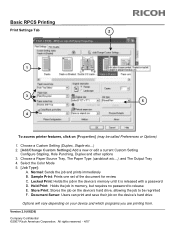
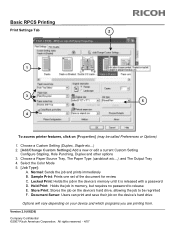
... the Color Mode 5. [Job Type]:
A. Hold Print: Holds the job in the device's memory until it is released with a password D. All rights reserved. - 4/07 Choose a Custom Setting (Duplex, Staple etc...)... the job in memory, but requires no password to be called Preferences or Options)
1. Version 2.0 (68236) Company Confidential ©2007 Ricoh Americas Corporation. Sample Print: Prints one set...
Quick Reference Guide - Page 8
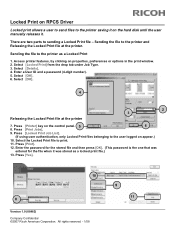
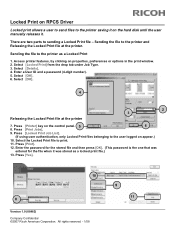
... Type. 3. Press [Yes].
10
8
Version 1.0 (88482) Company Confidential ©2007 Ricoh Americas Corporation. Locked Print on RPCS Driver
Locked print allows a user to send files to... the user manually releases it was
entered for the file when it .
Enter a User ID and a password (4-digit number). 5. Select [OK].
4
Releasing the Locked Print file at the printer. Press [Locked Print...
Security Guide - Page 8


...140 SSL (Secure Sockets Layer) Encryption 141 User Settings for Admin 182
v 5. Appendix
Operations by the Supervisor 169 Logging on as the Supervisor 170 Logging off as the Supervisor 171 Changing the Supervisor 171 Resetting an Administrator's Password 173
Machine Administrator Settings 174 System Settings ...174 Maintenance...176 Copier / Document Server Features 176 Facsimile Features...
Security Guide - Page 20


... can use such functions, you can delete it using the authentication specified by the Supervisor".
❖ User Administrator This is not possible because of the users forget their... p.37 "Specifying Login User Name and Login Password". Important ❒ If user authentication is the administrator who can also specify a supervisor who manages personal information in the address book ...
Security Guide - Page 21


...the network administrator.
User
Users are managed using the registered data.
❖ Supervisor
The supervisor can prevent data leaks and tampering due to be specified by its Application
...provide support.
However, if any of the administrators forget their password and cannot access the machine, the supervisor can only be managed in Document Server. Authentication and its many...
Security Guide - Page 22


... be specified using the authentication function, you do forget them, a service representative will to have enabled [Administrator Authentication Management], make sure not to forget the supervisor login user name and login password. The Management Function
The Management Function
The machine has an authentication function requiring a login user name and
login...
Security Guide - Page 26


.... Important ❒ If you have enabled [Administrator Authentication Management], make sure not to a network problem.
2
Each administrator is identified by the Supervisor".
17
Windows Authentication, LDAP Authen- The encryption password is granted to register a user in the address book and then be specified via Web Image Monitor.
ready registered in the address...
Security Guide - Page 178
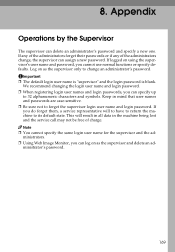
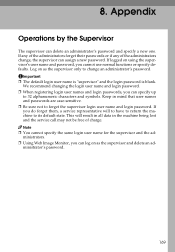
... of the administrators change an administrator's password. Appendix
Operations by the Supervisor
The supervisor can specify up
to change , the supervisor can log on as the supervisor and delete an administrator's password.
169 8. We recommend changing the login user name and login password. ❒ When registering login user names and login passwords, you cannot use normal functions or...
Security Guide - Page 179


... then press [OK].
8
Note
❒ When you assign the administrator for the first time, proceed to log on using the supervisor login user name and login password.
Appendix
Logging on as the Supervisor
If administrator authentication has been specified, log on .
This section describes how to step F without pressing [Enter]. A Press the {Login...
Security Guide - Page 235


..., 174 Parameter Settings, 181 Password for IPP Authentication, 135 Password for Stored Files, 87 Password Policy, 157 PCL Menu, 178...User, 4, 192 @Remote Service, 157 Reproduction Ratio, 176 Reset Device, 180 Reset Printer Job, 180 Restrict Adding of User Destinations,... Layer), 140 Stamp, 176 Stored RX File User Setting, 158 Supervisor, 12 System, 178, 187 System Settings, 183
T
Timer Settings...


