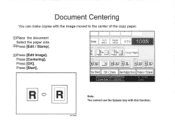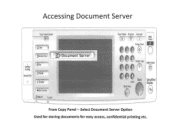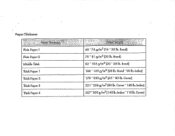Ricoh Aficio MP C2550 Support Question
Find answers below for this question about Ricoh Aficio MP C2550.Need a Ricoh Aficio MP C2550 manual? We have 1 online manual for this item!
Question posted by cfilling on December 2nd, 2012
What Is Functional Problem Sc816-90 On Ricoh Aficio C3501
This error appeaerd on the display screen. Can I fix this?
SC816-90
Current Answers
Answer #1: Posted by freginold on December 3rd, 2012 10:13 AM
Hi, sc816 on that model is a problem with the energy saver system. You may be able to turn the machine off and back on -- it could just be a one-time error. But if it comes back again, you'll likely need to either upgrade the power saver firmware or replace the controller board.
Related Ricoh Aficio MP C2550 Manual Pages
Similar Questions
Sc816-16 Error Code
How can I solve the error code SC816-16 Open() Error?Any tips, suggestions and/or fixes would be imm...
How can I solve the error code SC816-16 Open() Error?Any tips, suggestions and/or fixes would be imm...
(Posted by rbaho 2 years ago)
Functional Problem In Printer
Functional Problem has Occurred if the error appears again,how to solve this proble,please send me r...
Functional Problem has Occurred if the error appears again,how to solve this proble,please send me r...
(Posted by mkgarivu 10 years ago)