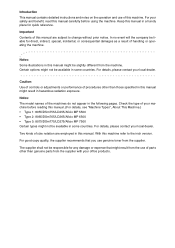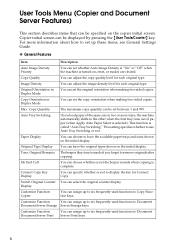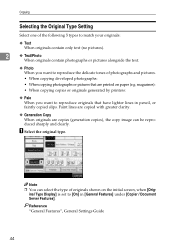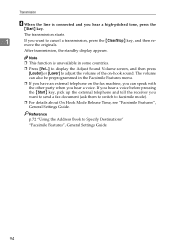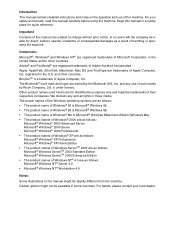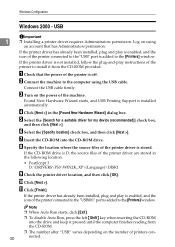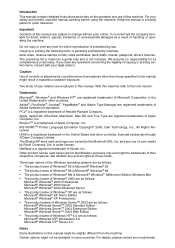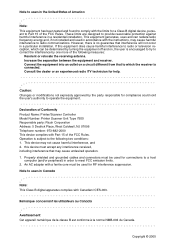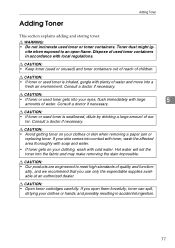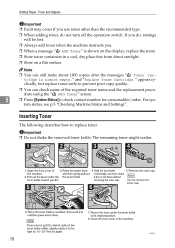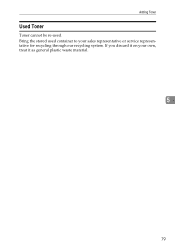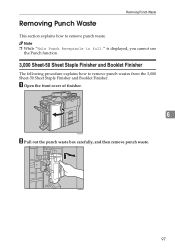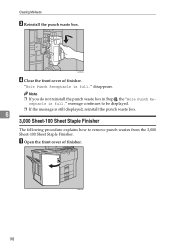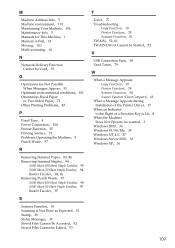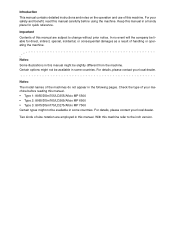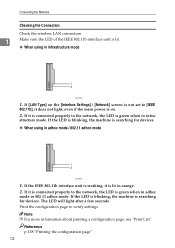Ricoh Aficio MP 7500 S/P Support Question
Find answers below for this question about Ricoh Aficio MP 7500 S/P.Need a Ricoh Aficio MP 7500 S/P manual? We have 9 online manuals for this item!
Question posted by merrillkgp on November 30th, 2011
Tone Waste Container Removal Ricoh 7500
Where is the container located, how do you remove it. Empty it. And is there any reset settings to be done ?
Current Answers
Answer #1: Posted by freginold on January 30th, 2012 8:57 AM
It's best to let a Ricoh-trained technician empty the waste toner, because it can get messy. But if you want to do it yourself, first shut the copier down properly (press the Power button on the operation panel, wait for the green LED to stop blinking, then flip the orange power switch on the front of the copier).
Open the front cover. The waste toner bottle is located in the lower right area, next to the paper trays. You'll have to pull out the small black pin in the metal plate to slide the bottle out (toward you). Once you have the bottle out, remove the black round cap and dump the waste toner into a trash bag or other container. Once you are finished, clean off the outside of the waste toner bottle to avoid toner from getting on any sensors, then reinstall the cap, slide the waste toner bottle back into the copier (on its metal tray), reinstall the pin, close the front cover, and turn the copier back on. There are no settings to reset.
Open the front cover. The waste toner bottle is located in the lower right area, next to the paper trays. You'll have to pull out the small black pin in the metal plate to slide the bottle out (toward you). Once you have the bottle out, remove the black round cap and dump the waste toner into a trash bag or other container. Once you are finished, clean off the outside of the waste toner bottle to avoid toner from getting on any sensors, then reinstall the cap, slide the waste toner bottle back into the copier (on its metal tray), reinstall the pin, close the front cover, and turn the copier back on. There are no settings to reset.
Related Ricoh Aficio MP 7500 S/P Manual Pages
Similar Questions
How To Stop A Fax Job From Ricoh Aficio Mp 7500
(Posted by whatsysnc 9 years ago)
How To Empty Toner Waste Container Ricoh Aficio 5000 Ps
(Posted by Meerigar 9 years ago)
How To Set Locked Printing On Ricoh Aficio Mp 7500
(Posted by golesle 9 years ago)
Waste Container
waste container is full on machine. where do I locate it to empty it?
waste container is full on machine. where do I locate it to empty it?
(Posted by sharcella 11 years ago)