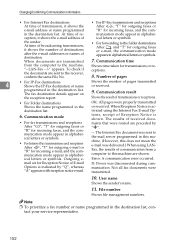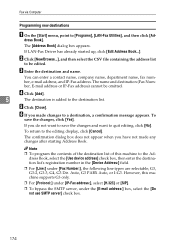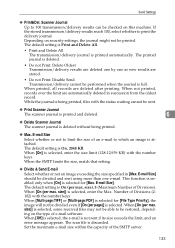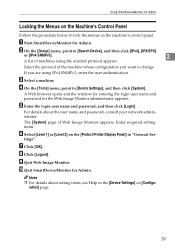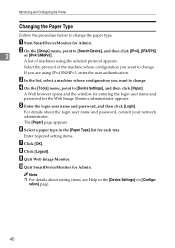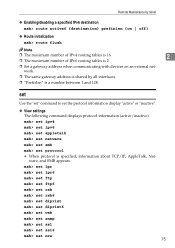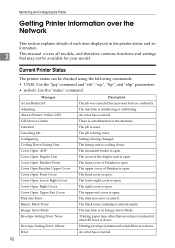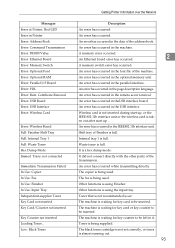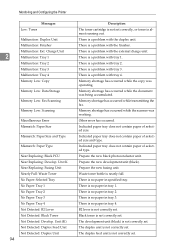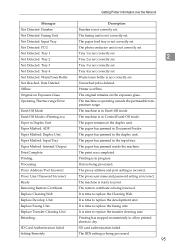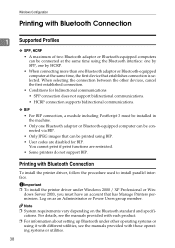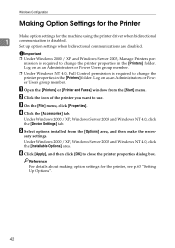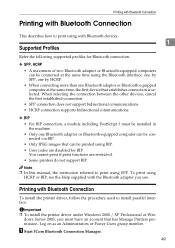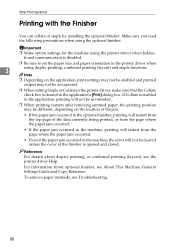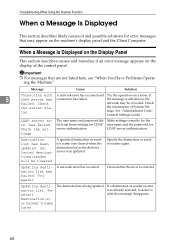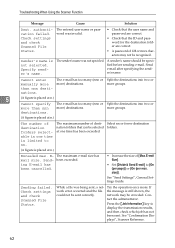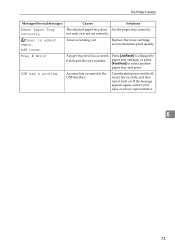Ricoh Aficio MP 2500 Support Question
Find answers below for this question about Ricoh Aficio MP 2500.Need a Ricoh Aficio MP 2500 manual? We have 8 online manuals for this item!
Question posted by ghislaingaucho on July 2nd, 2013
Photoconductor Error
Our printer gave the following message since this morning "photoconductor init error, photoconductor units are not set correctly"
We please need help.
thanks
Current Answers
Answer #1: Posted by freginold on July 2nd, 2013 8:35 AM
Hi, if you just replaced the photoconductor unit, remove it and reinstall it again. If the error persists, reinstall the old photoconductor unit and see if the error goes away. If it does, you likely have a faulty new photoconductor unit.
Related Ricoh Aficio MP 2500 Manual Pages
Similar Questions
Photoconductor Units Not Set Correctly
What do I do when my Ricoh mpc305 printer shows me a message saying"photoconductor is not set correc...
What do I do when my Ricoh mpc305 printer shows me a message saying"photoconductor is not set correc...
(Posted by sales1bmecsvg 1 year ago)
How To Add Email Address To Ricoh 2500 Printer
(Posted by rbancarlwa 9 years ago)
How To Find The No Of Prints Taken In A Ricoh Aficio Mp 2500 Printer
(Posted by mpkumar369 10 years ago)
How Do You Clear The Error Code Sc400 On A Mp C2051 Printer
How do you clear the Error Code SC400 on an MP C2051 printer
How do you clear the Error Code SC400 on an MP C2051 printer
(Posted by masterstd 11 years ago)