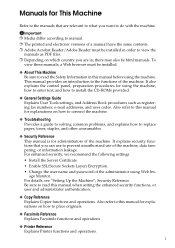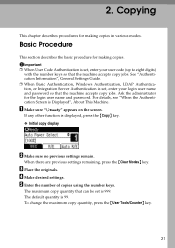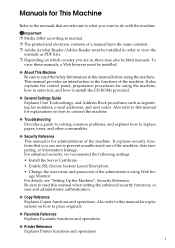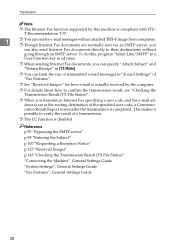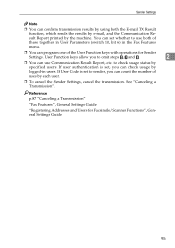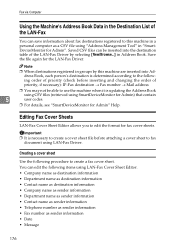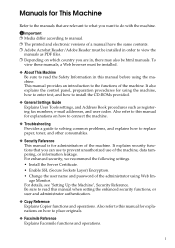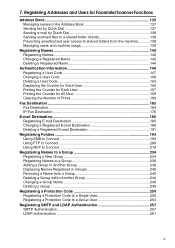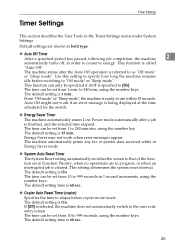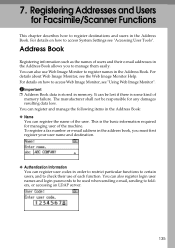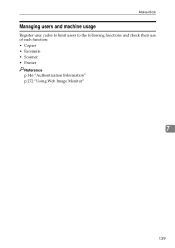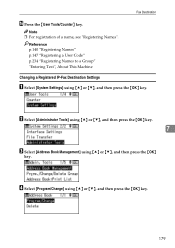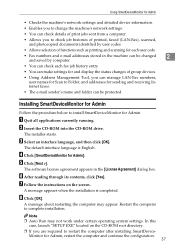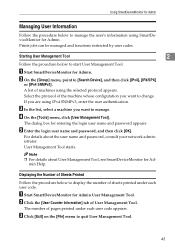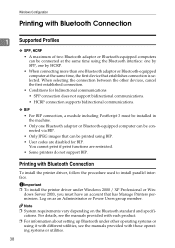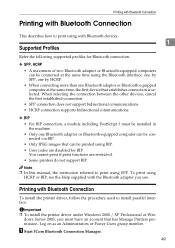Ricoh Aficio MP 2500 Support Question
Find answers below for this question about Ricoh Aficio MP 2500.Need a Ricoh Aficio MP 2500 manual? We have 8 online manuals for this item!
Question posted by mandarmh81 on March 20th, 2012
How To User Code To Machine?
The person who posted this question about this Ricoh product did not include a detailed explanation. Please use the "Request More Information" button to the right if more details would help you to answer this question.
Current Answers
Answer #1: Posted by freginold on March 20th, 2012 8:27 AM
You can create user codes through the address book (User Tools/Counter > System Settings > Administrator Tools > Address Book Management), then create a New Program and enter the user's name and under the Authentication tab assign them a user code.
Then scroll down under the Authentication tab to select the functions that this user code will have access to. Any functions that you don't select won't be able to be used by this user if you enable user code control for that function. (For example, if you turn on user code control for copying but you don't give this user the permission to copy, they won't be able to copy at all.)
Then once you have set up the codes you want, you can turn on the user codes by going into User Authentication Management under the Administrator Tools section. Scroll down and select any functions that you want to enable user codes for -- copying, printing, printing color, etc.
Then scroll down under the Authentication tab to select the functions that this user code will have access to. Any functions that you don't select won't be able to be used by this user if you enable user code control for that function. (For example, if you turn on user code control for copying but you don't give this user the permission to copy, they won't be able to copy at all.)
Then once you have set up the codes you want, you can turn on the user codes by going into User Authentication Management under the Administrator Tools section. Scroll down and select any functions that you want to enable user codes for -- copying, printing, printing color, etc.
Related Ricoh Aficio MP 2500 Manual Pages
Similar Questions
Please Help Error Code Sc392, What Does It Mean, Unit Is Aficio Mp 2500
(Posted by rjhem 8 years ago)
How To Log In And Out Of Ricoh Aficio Using User Code
(Posted by Jefran 9 years ago)
What Is The User Id And Password For Aficio Mp C2500
(Posted by harMIKIA 9 years ago)
How To Save The User Code On A Ricoh Aficio Mp C4500 Printer
(Posted by aiEmil 9 years ago)
User Code
my ricoh africio 2020d tell me to enter user code and i dont know the code
my ricoh africio 2020d tell me to enter user code and i dont know the code
(Posted by mbulama88 11 years ago)