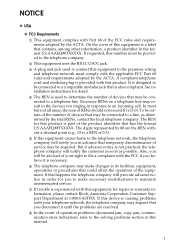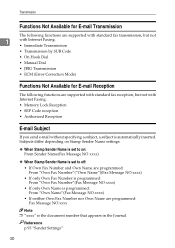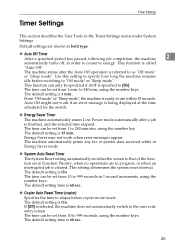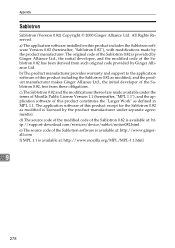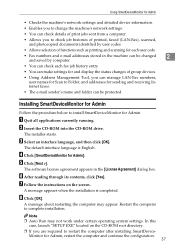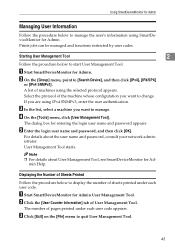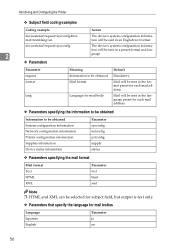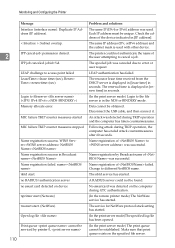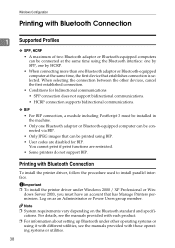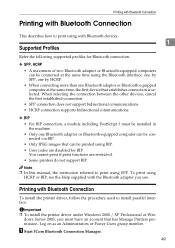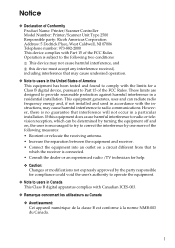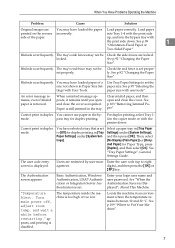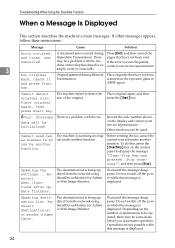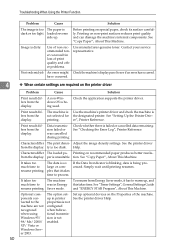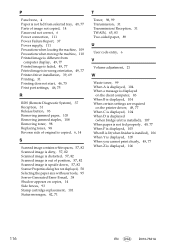Ricoh Aficio MP 2500 Support Question
Find answers below for this question about Ricoh Aficio MP 2500.Need a Ricoh Aficio MP 2500 manual? We have 8 online manuals for this item!
Current Answers
Answer #1: Posted by freginold on July 10th, 2012 7:52 AM
sc542 is a fuser code, typically caused by a dirty or defective thermistor. You'll have to have a service technician take a look at the copier to determine the source of the error, and also to reset it.
Related Ricoh Aficio MP 2500 Manual Pages
Similar Questions
How Can I Clear Error Code Sc421 On Ricoh Aficio Mp C7500
this eror code appears on the screen and am finding it difficult to clear it. Pls help
this eror code appears on the screen and am finding it difficult to clear it. Pls help
(Posted by divinwisdomcomputer 8 years ago)
Please Help Error Code Sc392, What Does It Mean, Unit Is Aficio Mp 2500
(Posted by rjhem 8 years ago)
My Copy Machine Aficio Mp2000 The Paper Jam And Show Error Code Ac390 What I Do
my machine aficio 2000 the paper became jam and show error code ac 390 i dont know what i do kindly ...
my machine aficio 2000 the paper became jam and show error code ac 390 i dont know what i do kindly ...
(Posted by sailsayor 10 years ago)
Sorter On Mpc2500
Can a sorter betaken offfrom side of MPC2500 and machine still works, or will it show error? if it c...
Can a sorter betaken offfrom side of MPC2500 and machine still works, or will it show error? if it c...
(Posted by robinrugg 11 years ago)