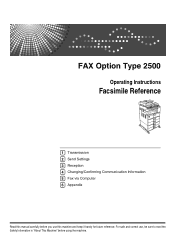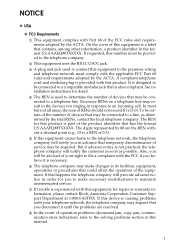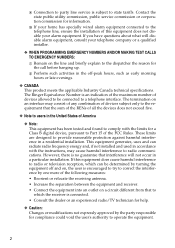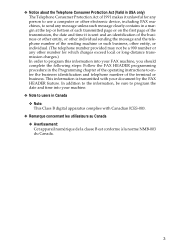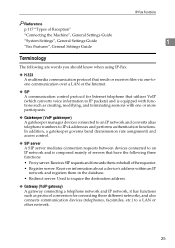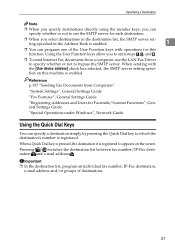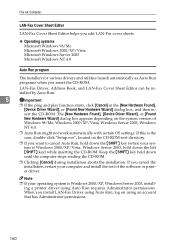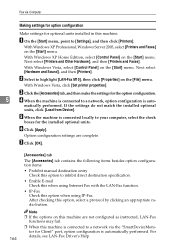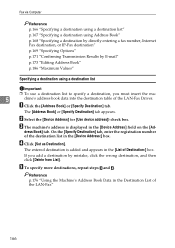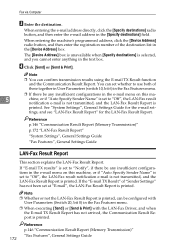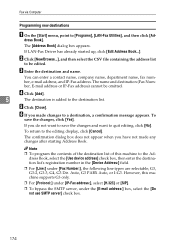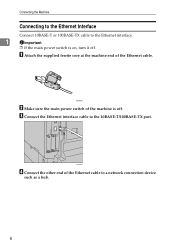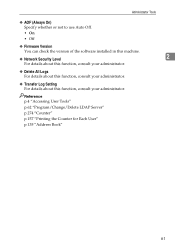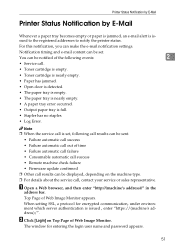Ricoh Aficio MP 2500 Support Question
Find answers below for this question about Ricoh Aficio MP 2500.Need a Ricoh Aficio MP 2500 manual? We have 8 online manuals for this item!
Question posted by copymart on September 7th, 2012
I Amlooking For The Firmware For Mp C2500,3500,4500,3300,4000.
The person who posted this question about this Ricoh product did not include a detailed explanation. Please use the "Request More Information" button to the right if more details would help you to answer this question.
Current Answers
Answer #1: Posted by freginold on September 8th, 2012 4:43 AM
Ricoh makes the firmware for its copiers available online, but only to certified Ricoh technicians with a Ricoh ID#. You'll have to have a Ricoh technician or service provider obtain the firmware for you. They can also install it for you.
Related Ricoh Aficio MP 2500 Manual Pages
Similar Questions
Firmware Mp C5501
Greetings, I need the firmware of the copier ricoh mp c5501, thanks
Greetings, I need the firmware of the copier ricoh mp c5501, thanks
(Posted by crisalba2008 5 years ago)
I Have Problem Firmware Mp 5001 Scan Smb On Windowns Sever 2012,i Want New Firm
i have problem firmware mp 5001 scan smb on windowns sever 2012,i want new firmware,thanks all
i have problem firmware mp 5001 scan smb on windowns sever 2012,i want new firmware,thanks all
(Posted by dungqt92 8 years ago)
How To Print A Name Card On Ricoh Aficio Mp C2500 Pcl 6 Using Bypass
How To Print A Name Card On Ricoh Aficio Mp C2500 Pcl 6 Using Bypass
How To Print A Name Card On Ricoh Aficio Mp C2500 Pcl 6 Using Bypass
(Posted by ovalsuccess 9 years ago)
Ricoh Aficio Mp C2500 Won't Scan To A Shared Folder
(Posted by aeavme 10 years ago)
Problem In Printer Ricoh Aficio Mp C2500 Pcl6 For Windows 7 Can Not Printing
(Posted by kejeanm 10 years ago)