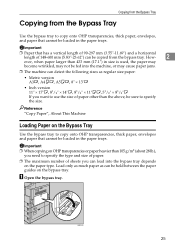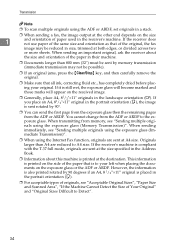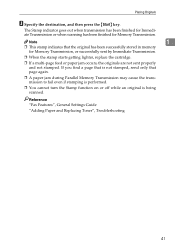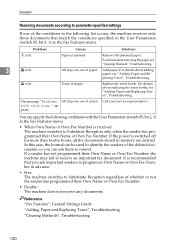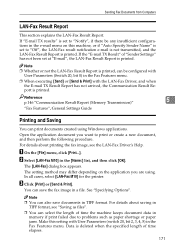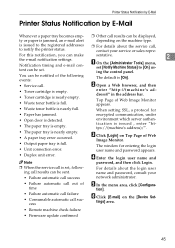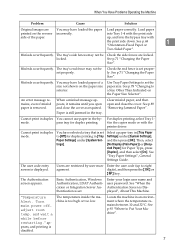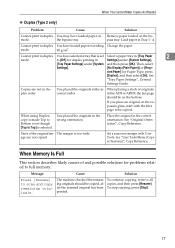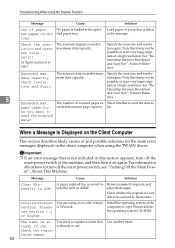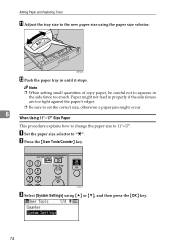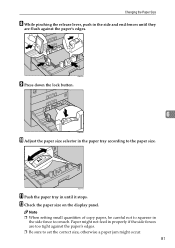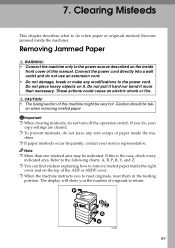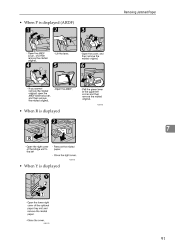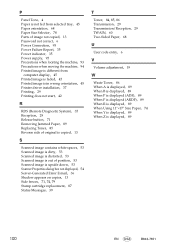Ricoh Aficio MP 2000 Support Question
Find answers below for this question about Ricoh Aficio MP 2000.Need a Ricoh Aficio MP 2000 manual? We have 8 online manuals for this item!
Question posted by rkbakinet on February 9th, 2013
How Do I Remove Paper Jam?
The person who posted this question about this Ricoh product did not include a detailed explanation. Please use the "Request More Information" button to the right if more details would help you to answer this question.
Current Answers
Answer #1: Posted by freginold on February 9th, 2013 5:25 PM
It depends on where the paper jam is located as to how you would remove it. Most paper jams occur on the right side of the machine, so you can remove them by opening the right side door, seeing where the paper is, and gently removing it so you don't break anything.
If the paper is stuck coming out of the tray, you may be able to remove it from the right side; otherwise you'll have to pull out the paper tray to get the jammed paper out. If the paper is stuck in the fuser (the part that gets hot) you'll have to be careful removing the paper, pulling it gently from either the top or the bottom. If you pull too hard you could rip the paper, in which case you may have to get a service technician to take the fuser out and remove the jammed paper.
If the paper is stuck coming out of the tray, you may be able to remove it from the right side; otherwise you'll have to pull out the paper tray to get the jammed paper out. If the paper is stuck in the fuser (the part that gets hot) you'll have to be careful removing the paper, pulling it gently from either the top or the bottom. If you pull too hard you could rip the paper, in which case you may have to get a service technician to take the fuser out and remove the jammed paper.
Related Ricoh Aficio MP 2000 Manual Pages
Similar Questions
How Can I Set The Number Of Rings For My Ricoh Aficio Mp 2000 Fax ?
I can't find where to set the number of rings for my Ricoh Aficio MP 2000 Fax .The machine is workin...
I can't find where to set the number of rings for my Ricoh Aficio MP 2000 Fax .The machine is workin...
(Posted by sdaniel 9 years ago)
Mp-2000 And Mp2500 Jam At Dublex
hi,i am in a big trouble with the dublex unit of those 2 models as i have a lot of paper jams when i...
hi,i am in a big trouble with the dublex unit of those 2 models as i have a lot of paper jams when i...
(Posted by python1974 11 years ago)
Paper Jam In Aficio 2051
paper jam occur in all 3 trays with a noise
paper jam occur in all 3 trays with a noise
(Posted by khodadadzebel2007 11 years ago)