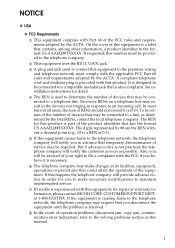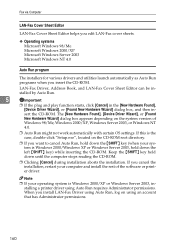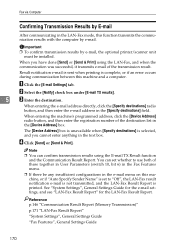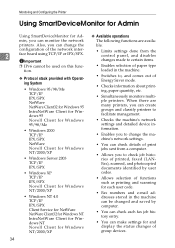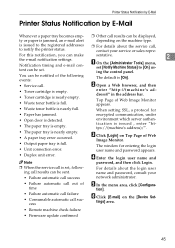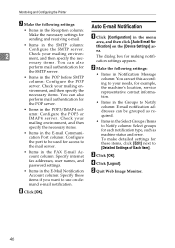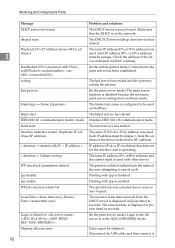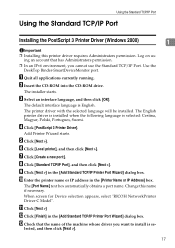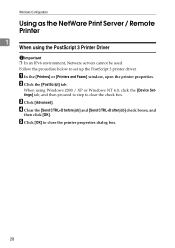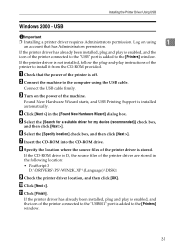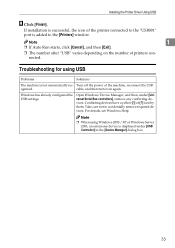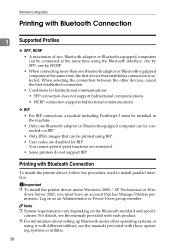Ricoh Aficio MP 2000 Support Question
Find answers below for this question about Ricoh Aficio MP 2000.Need a Ricoh Aficio MP 2000 manual? We have 8 online manuals for this item!
Question posted by mkrmnrcc on January 3rd, 2012
Error Sc552
appear Error code sc552 in copyer mp 2000
Current Answers
Answer #1: Posted by freginold on January 3rd, 2012 6:05 PM
sc552 on an MP 2000 is a fuser warm-up error. It's most likely caused by a dirty or faulty fuser thermistor, but it could be something more serious like a bad fuser lamp or a defective power supply board. A Ricoh trained technician can diagnose the problem and determine which part (if any) needs to be replaced.
Related Ricoh Aficio MP 2000 Manual Pages
Similar Questions
Error Sc 546
My copier Nashua Aficio Mp2000sp is showing this error SC 546, wants the problem
My copier Nashua Aficio Mp2000sp is showing this error SC 546, wants the problem
(Posted by danamandwa 1 year ago)
My Copy Machine Aficio Mp2000 The Paper Jam And Show Error Code Ac390 What I Do
my machine aficio 2000 the paper became jam and show error code ac 390 i dont know what i do kindly ...
my machine aficio 2000 the paper became jam and show error code ac 390 i dont know what i do kindly ...
(Posted by sailsayor 10 years ago)
Ricoh C4500 Printer Error Codes
We have a Ricoh C4500 printer and it is showing an error code SC552
We have a Ricoh C4500 printer and it is showing an error code SC552
(Posted by gjones77792 11 years ago)