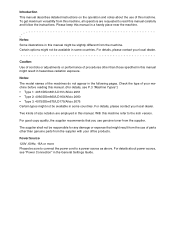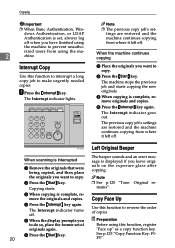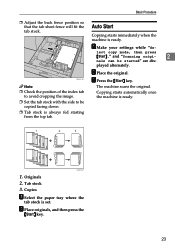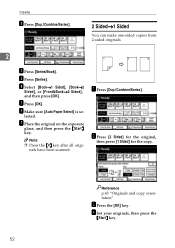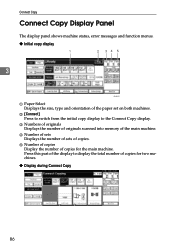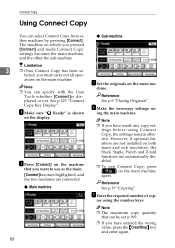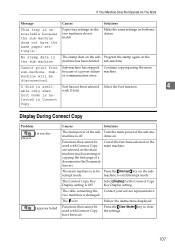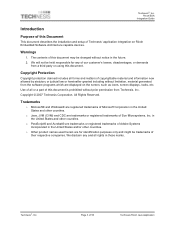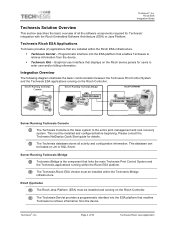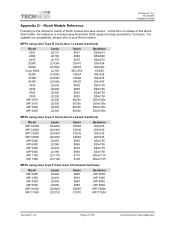Ricoh 2051 Support Question
Find answers below for this question about Ricoh 2051 - Aficio B/W Laser.Need a Ricoh 2051 manual? We have 2 online manuals for this item!
Question posted by orlandotolentino on July 15th, 2013
Aparece El Error Sc551 En El Modelo Aficio 2051 Y No Se Aque Se Debe?
The person who posted this question about this Ricoh product did not include a detailed explanation. Please use the "Request More Information" button to the right if more details would help you to answer this question.
Current Answers
Answer #1: Posted by freginold on July 16th, 2013 3:48 AM
Hi, sc551 is a fuser error, likely a result of a power spike or dirty thermistor. A technician can reset the error (you have to go into service mode to reset it) and then troubleshoot the problem, which may require cleaning or replacing a thermistor.
Related Ricoh 2051 Manual Pages
Similar Questions
Marca Error Sc582 En Una Mpc 4000 Aficio
problema del error 582 en aficio mp c4000
problema del error 582 en aficio mp c4000
(Posted by albetgonzaecheverri50 3 years ago)
How Do I See The Error Log On A Ricoh Aficio Mp 6001
(Posted by baldblu 9 years ago)
Ricoh Aficio 2051 How Get Service Mode
(Posted by Sweejodieb 10 years ago)
Paper Jam In Aficio 2051
paper jam occur in all 3 trays with a noise
paper jam occur in all 3 trays with a noise
(Posted by khodadadzebel2007 11 years ago)