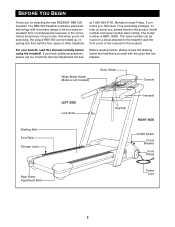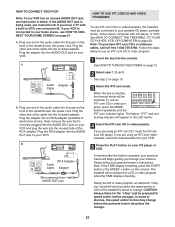Reebok Rbx 550 Support Question
Find answers below for this question about Reebok Rbx 550.Need a Reebok Rbx 550 manual? We have 1 online manual for this item!
Question posted by Gpatricia46 on March 3rd, 2014
After Turning Rbx 550 Off It Will Not Start Again Until It Cools Down Approximat
Current Answers
Answer #1: Posted by BusterDoogen on March 3rd, 2014 4:04 PM
I hope this is helpful to you!
Please respond to my effort to provide you with the best possible solution by using the "Acceptable Solution" and/or the "Helpful" buttons when the answer has proven to be helpful. Please feel free to submit further info for your question, if a solution was not provided. I appreciate the opportunity to serve you.
Related Reebok Rbx 550 Manual Pages
Similar Questions
Powers Up And Console Works But Motor Want Run. Checked Motor, It Works. Does It Have A Start Relay?...
The treadmill was left on. Now the key will not work and treadmill will not turn on
Reebok V7.90 that's been in storage for a couple years will not turn on. Given to me and I know noth...
My V 8.90 Will Not Start. I Press The On & Off Button And I Canhear A Noise At The Console, Afte...