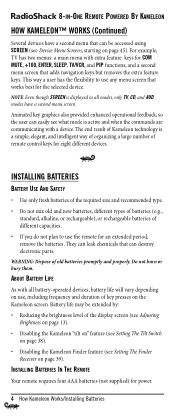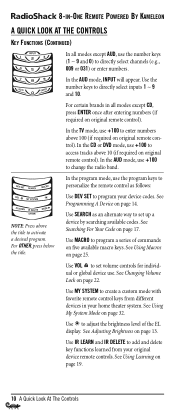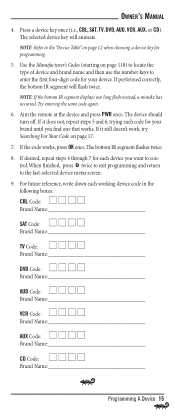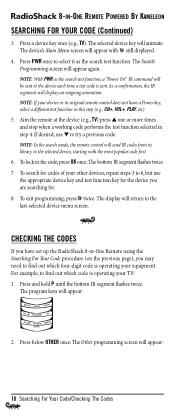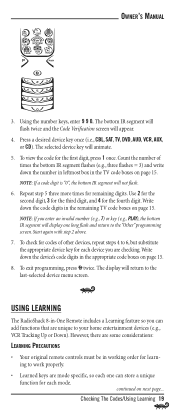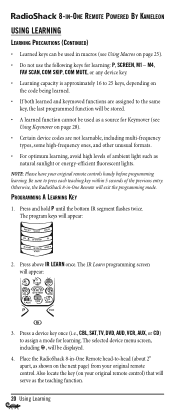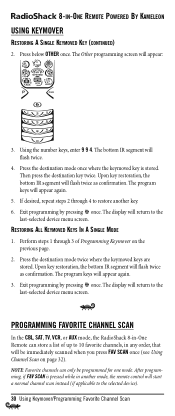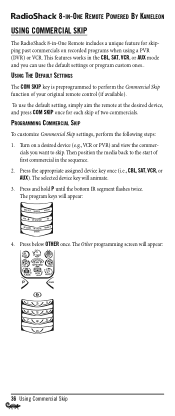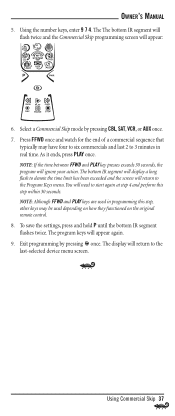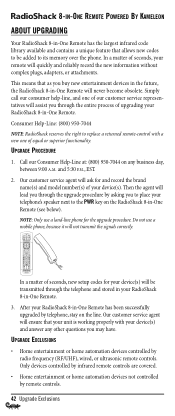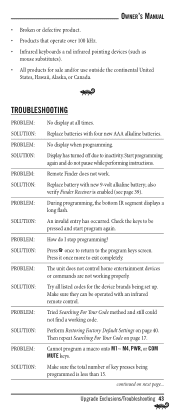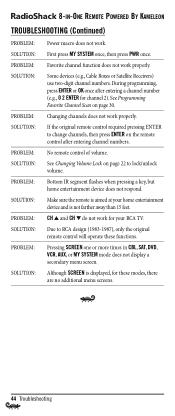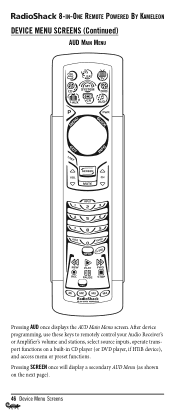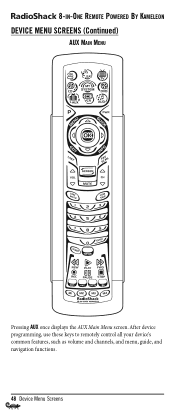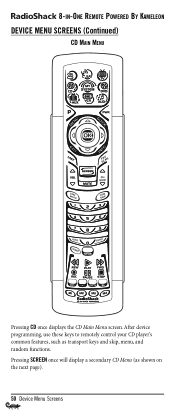Radio Shack 15-2138 Support Question
Find answers below for this question about Radio Shack 15-2138 - Kameleon Universal Remote.Need a Radio Shack 15-2138 manual? We have 1 online manual for this item!
Question posted by Anonymous-37585 on September 6th, 2011
Need Code For Apex Dt250a
The person who posted this question about this Radio Shack product did not include a detailed explanation. Please use the "Request More Information" button to the right if more details would help you to answer this question.
Current Answers
Related Radio Shack 15-2138 Manual Pages
Similar Questions
Instructions And Codes For 3 In One Remot Control,15-2147
i need manual and codes to program this remote control for a toshiba dvd
i need manual and codes to program this remote control for a toshiba dvd
(Posted by jorgesalazar8 10 years ago)
Codes For Remote Controll
I bought a Kameleon 8 in one remote controll model 15-2138 at a grage sale the lady said she could n...
I bought a Kameleon 8 in one remote controll model 15-2138 at a grage sale the lady said she could n...
(Posted by jberas59 10 years ago)
I Need Codes For Tosheba Tv For 3 In 1remote 15-2147
(Posted by Pjpaar 11 years ago)
What The Price For This Remote
(Posted by zaheersaib 12 years ago)
Radio Shack # 15-2138 Remote Need Codes For New Samsung550g Tv+samsung Dvd-hd850
HI, I NEED CURRENT CODES FOR THE ABOVE COMPONENTS; IF ANYONE HAS A 800# PHONE NO, I WOULD APPRECIATE...
HI, I NEED CURRENT CODES FOR THE ABOVE COMPONENTS; IF ANYONE HAS A 800# PHONE NO, I WOULD APPRECIATE...
(Posted by JDUPLAY 13 years ago)