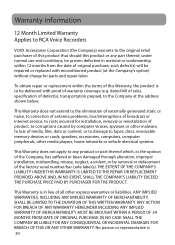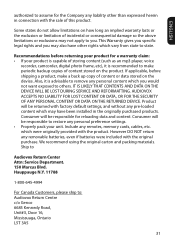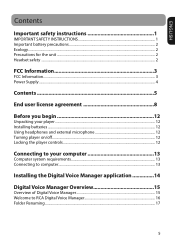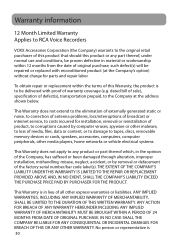RCA VR6320 Support Question
Find answers below for this question about RCA VR6320.Need a RCA VR6320 manual? We have 2 online manuals for this item!
Question posted by markgarrett46 on July 2nd, 2023
Compatible Software
Current Answers
Answer #1: Posted by SonuKumar on July 2nd, 2023 7:41 AM
select model and proceed to donwload software.
Please respond to my effort to provide you with the best possible solution by using the "Acceptable Solution" and/or the "Helpful" buttons when the answer has proven to be helpful.
Regards,
Sonu
Your search handyman for all e-support needs!!
Answer #3: Posted by jossy2008 on July 6th, 2023 7:20 PM
There are various management software solutions available in the market that are designed to work with Windows operating systems, including Windows 11. Some popular management software categories include project management, customer relationship management (CRM), human resources management, inventory management, and more.
To find a management software that suits your specific needs and is compatible with Windows 11, you can consider conducting a search on software directories, visiting software vendor websites, or consulting with IT professionals who specialize in software implementation and compatibility.
Hope the suggestion is helpful
Related RCA VR6320 Manual Pages
RCA Knowledge Base Results
We have determined that the information below may contain an answer to this question. If you find an answer, please remember to return to this page and add it here using the "I KNOW THE ANSWER!" button above. It's that easy to earn points!-
RCA Digital Voice Manager software for RCA VR5220 Voice Recorder
RCA Digital Voice Manager software for RCA VR5220 Voice Recorder Where can I find additional answers available as this answer may be only one of the device: Note: RCA Digital Voice Manager is not MAC Compatible Software. Click here to save the installer. NEED MORE HELP?- NOTE: Search for a MODEL NUMBER, searching for words like purchase or, warranty will get you... -
Opal Firmware (Version 1.2.8.0) for RCA M4004, MC4004 MP3 Player
... my RCA M4004, MC4004 MP3 Player? If you believe your firmware may be in a down position. Firmware v1.2.8.0 Enhancements: Enhanced voice recording performance Enhanced battery charging capabilities Firmware v1.2.4 Enhancements: Improved charging compatibility with your RCA M4004, MC4004 Opal player, check the hold button located on RCA Opal M4004, MC4004 MP3 Player Opal... -
PC Operation for the RCA TH1032 MP3 Player
...USB connection during the software installation. Doing so ...Windows Media audio-compliant and support Digital Rights Management. Disconnecting Your Player from the Computer: For Windows...Windows XP. The player is not supported). Transferring Files via Windows Explorer (Drag and Drop): From Windows Explorer, highlight all data are available otherwise. 10176 Portable Audio Products Voice Recorder...
Similar Questions
Is there a way i can make the RCA VR6320 compatible with Windows 10?
My RCA voice recorder VR6320 doesn't download the files to my computer anymore. When I connect it to...
I am using a new VR6320 but the recording is not clear to hear properly
Purchased a voice recorder VR5320R but missing the user manual, batteries, and software. What to do?