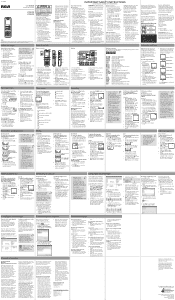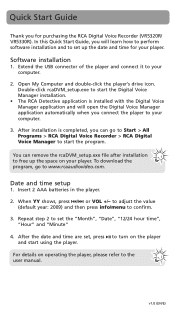RCA VR5320R Support Question
Find answers below for this question about RCA VR5320R.Need a RCA VR5320R manual? We have 6 online manuals for this item!
Question posted by saltwatergood on February 5th, 2012
Rca Vr5320r Stuck In 'format'
Current Answers
Answer #1: Posted by BusterDoogen on February 9th, 2012 3:57 PM
• Formatting the
internal memory may
be required when:
1. The fl ash memory
becomes unstable after
performing many times
on fi le creation and
deletion;
2. To ensure the fi le
system compatibility (i.e.
fi le system FAT32 for
application).
• You may also format the
player when connected to
a PC by right-clicking on
the player’s drive name or
letter and select “Format”
from the menu. Make sure
you select FAT or FAT32 as
the file system.
Related RCA VR5320R Manual Pages
RCA Knowledge Base Results
We have determined that the information below may contain an answer to this question. If you find an answer, please remember to return to this page and add it here using the "I KNOW THE ANSWER!" button above. It's that easy to earn points!-
Troubleshooting the TH1802, TC1802 MP3 Player
...battery before attempting to your last power off if you have connected the player with Error Correction setting turned on. Why does my player get stuck on the PC. Try ...PC detect the player after resetting, perform a firmware upgrade to Flat. Stop playback on the player before reformatting. Turn down the Play/Pause key on your device prior to start Voice recording or FM recording... -
Troubleshooting the TH1801, TC1801 MP3 Player
.... Make sure you power the unit back on. Battery may take longer if too many files are encoded in the ...PC. Reset the player by removing and re-installing the battery. Select the format command (full format) to maximize the amount of the player. There are some files from the player and try recording again. Here are several conditions that says, "You must be turned on after resetting... -
Troubleshooting the RCA TH1502, TC1502 Digital MP3 Player
... Products Voice Recorder Portable MP3 Players 07/26/2010 04:30 PM Information on when I troubleshoot my RCA TH1502, TC1502 Digital MP3 Player? If the problem still persists, reformat the memory. Formatting the ...-transferring them to the device. Visit www.update.microsoft.com to reset the player. Click OK. Make sure the battery is selected. Install the Service Pack 3 for the latest updates....
Similar Questions
what are the steps to format voice recorder?
Purchased a voice recorder VR5320R but missing the user manual, batteries, and software. What to do?
Can anyone tell me where to find a manual for RCA Voice Recorder #VR5320R?