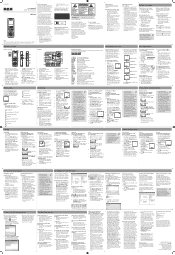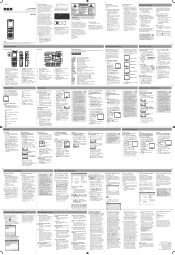RCA VR5220 Support Question
Find answers below for this question about RCA VR5220.Need a RCA VR5220 manual? We have 6 online manuals for this item!
Question posted by littlemanmama on January 26th, 2012
Deleted On Accident
The person who posted this question about this RCA product did not include a detailed explanation. Please use the "Request More Information" button to the right if more details would help you to answer this question.
Current Answers
Related RCA VR5220 Manual Pages
RCA Knowledge Base Results
We have determined that the information below may contain an answer to this question. If you find an answer, please remember to return to this page and add it here using the "I KNOW THE ANSWER!" button above. It's that easy to earn points!-
RCA Digital Voice Manager software for RCA VR5220 Voice Recorder
... of the device: Note: RCA Digital Voice Manager is not MAC Compatible Software. RCA Digital Voice Manager software for RCA VR5220 Voice Recorder Where can I find additional answers available as this answer may have misplaced or deleted the RCA Digital Voice Manager software that came with your RCA VR5220, VR5220-A Digital Voice Recorder, you can download it and install it... -
RCA Digital Voice Manager software Download for RCA RP5120 Voice Recorder
... Manager Software v3.24 for RCA RP5022 Voice Recorder Using Digital Voice Manager Software on the RCA RP5120 Digital Voice Recorder RCA Digital Voice Manager software for RCA VR5220 Voice Recorder RCA Digital Voice Manager Software Download for RCA RP5140 Voice Recorder RCA Digital Voice Manager software Download for RCA RP5130 Voice Recorder Select "Save" and select the appropriate folder... -
Recording with the RCA RP5120 Digital Voice Recorder
... starts automatically. Default is quiet). Press and hold PLAY > To restore the memory, delete the unsuccessful recording. Manual Recording with the RCA VR5220 Digital Voice Recorder To view the remaining time and other recording information, you press REC) To pause recording, press REC once, press again to confirm your selection and exit setting. Press to select a destination...
Similar Questions
How To Erase Rca Digital Voice Recorder Vr5220-a Manual
(Posted by Laurirldunc 9 years ago)
How To Erase On Rca Digital Voice Recorder Vr5220 How To Work It
(Posted by vimargar 10 years ago)
Digital Voice Recorder
Purchased a voice recorder VR5320R but missing the user manual, batteries, and software. What to do?
Purchased a voice recorder VR5320R but missing the user manual, batteries, and software. What to do?
(Posted by Anonymous-101671 11 years ago)
How Do You Delete Lectures Voice Recorderings From The Micro Recorder Rca Vr 523
(Posted by cvelguth 12 years ago)
Rca Vr5220 Voice Recorder Manual
WHERE CAN I GET THE OWNER/USER MANUAL FOR A RCA VR5220 VOICE RECORDER I CANT FIND MINE I HAVE THE QU...
WHERE CAN I GET THE OWNER/USER MANUAL FOR A RCA VR5220 VOICE RECORDER I CANT FIND MINE I HAVE THE QU...
(Posted by johne2hotty 12 years ago)