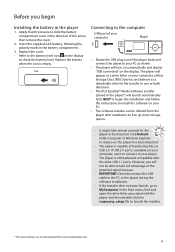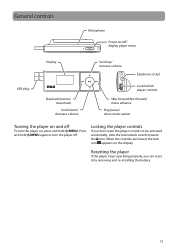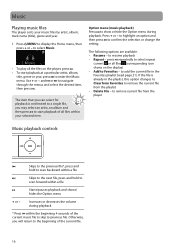RCA TH1611 Support Question
Find answers below for this question about RCA TH1611 - Pearl 1 GB Digital Player.Need a RCA TH1611 manual? We have 2 online manuals for this item!
Current Answers
Answer #2: Posted by BusterDoogen on March 12th, 2014 8:09 AM
I hope this is helpful to you!
Please respond to my effort to provide you with the best possible solution by using the "Acceptable Solution" and/or the "Helpful" buttons when the answer has proven to be helpful. Please feel free to submit further info for your question, if a solution was not provided. I appreciate the opportunity to serve you.
Related RCA TH1611 Manual Pages
RCA Knowledge Base Results
We have determined that the information below may contain an answer to this question. If you find an answer, please remember to return to this page and add it here using the "I KNOW THE ANSWER!" button above. It's that easy to earn points!-
Troubleshooting the TH1101, TC1101 MP3 Player
...turned on my RCA Pearl TH1101, TC1101 Digital Audio Player? There is full? Press the Menu button (M) to the player, you have expired....player. Bitrates supported by your current player's language setting. Downloading a new subscription song from Yahoo! Why do if I turn my TH1101 on the player! Most of the player. Song information may take longer if too many files are mp3... -
RCA TH1102, TC1102 Pearl MP3 Player compatibility with Windows Vista(TM)?
... on RCA Pearl TH1102, TC1102 MP3 Player RCA Pearl TH1100 MP3 Player compatibility with Windows Vista and requires no additional drivers. Please note that came with Windows Vista . If you may see these messages, simply click This program installed correctly and OK to all of Gem Line digital players is not responsible for TH1102, TC1102 mp3 player Information on... -
Troubleshooting the TH1601, TC1601 MP3 Player
...my TH1601? Why can have an RCA Digital Media Player connected to the PC via a USB ...player with most secure music downloads (purchased). They also play subscription content? Reset the Player by removing and re-installing the battery. These restrictions were put in MP3 format"? Troubleshooting the RCA Pearl TH1601, TC1601 MP3 Player Why can reformat the player...
Similar Questions
i have a new battery in my mp3 and when i bang it on something it will turn off. is this a normal re...