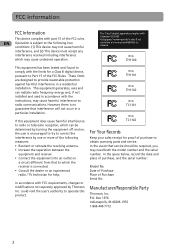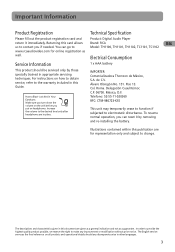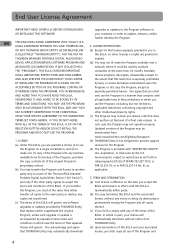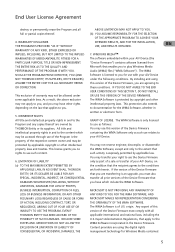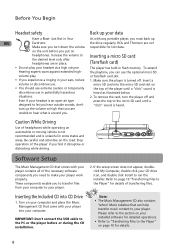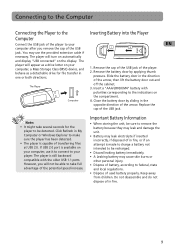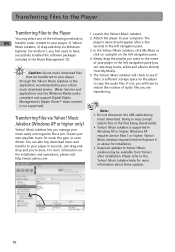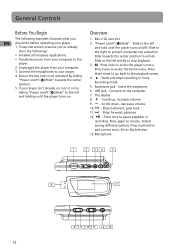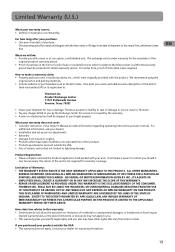RCA TH1101 Support Question
Find answers below for this question about RCA TH1101 - TH 1 GB Digital Player.Need a RCA TH1101 manual? We have 2 online manuals for this item!
Question posted by wolfwalker on October 25th, 2010
I Have An Rca1101 Pearl. What Type Of Memory Card Will Work To Give Me More Room
I need to know what type of memory card will work in my mp3 player. I do not have a manual for it.
Current Answers
Related RCA TH1101 Manual Pages
RCA Knowledge Base Results
We have determined that the information below may contain an answer to this question. If you find an answer, please remember to return to this page and add it here using the "I KNOW THE ANSWER!" button above. It's that easy to earn points!-
Multi-Media Operation of Phase Linear MP1311 Head Unit
... again to play the selected track. CD Player Error Codes If a problem should appear, try ejecting and reloading the disc into memory, the unit will erase the time and preset memory. When using the Automatic Store feature. To record an empty disc up or down two digits at once" option. Other characters will disappear... -
Tuner Operation on Phase Linear CD1211 CD Receiver
...move the radio frequency up or down two digits at the next strong station. Press the Up... to tune downward in preset memory for all presets on the remote control. The Scan function does not work correctly in the current band ... noisy for five seconds before continuing to indicate the band currently selected. Manual will seek the next strong local station when either button is reached. ... -
Operating the RCA B100512 Digital MP3 Player
... function consists of the digital player. The digital player will not work . Equalizer: Under music or voice mode, press and hold REC to confirm your . 9475 06/28/2010 04:16 PM Operating the RCA B100128 Digital MP3 Player Operating the RCA eMusic1 Digital MP3 Player Basic Operation of the RCA TH1012 MP3 Player Basic Operation of the RCA TH1010 MP3 Player Basic Operation of...
Similar Questions
Rca Pearl Th1101a Wont Read Mini Sd
(Posted by mohcMo 9 years ago)
Rca Pearl Th1101a
I Accidently Reformated My Rca Through Your Update Driver Site I Had The Box Checked For Reformate A...
I Accidently Reformated My Rca Through Your Update Driver Site I Had The Box Checked For Reformate A...
(Posted by j85895 9 years ago)
How To
rca 1101A MP3 player....Got currupted.....tried to download filmware...Lost all files, no biggy, but...
rca 1101A MP3 player....Got currupted.....tried to download filmware...Lost all files, no biggy, but...
(Posted by kbdrummer 10 years ago)
What Memory Card 4 Rcard1028a. Is A Memory Card Necessary? What Recording Option
What are the recording options? I tried a sony memory card, it didn't work. What card should I purch...
What are the recording options? I tried a sony memory card, it didn't work. What card should I purch...
(Posted by caringpro 10 years ago)
How Do U Play Memory Card
(Posted by bikermike4343 10 years ago)