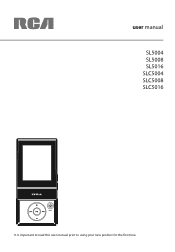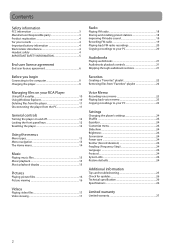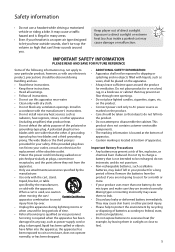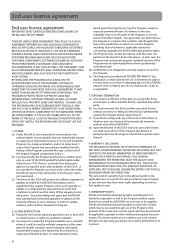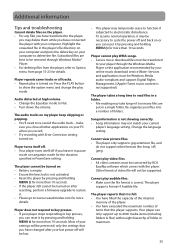RCA SL5008 Support Question
Find answers below for this question about RCA SL5008 - LYRA Slider 8 GB Digital Player.Need a RCA SL5008 manual? We have 3 online manuals for this item!
Question posted by greyghost on June 14th, 2011
Media Manager Error For Lyra Sl-5008-b
When I click on Media Manager I get an error message - E access Violation. How do I get rid of this I can not ad Music to my Playlist
Current Answers
Related RCA SL5008 Manual Pages
RCA Knowledge Base Results
We have determined that the information below may contain an answer to this question. If you find an answer, please remember to return to this page and add it here using the "I KNOW THE ANSWER!" button above. It's that easy to earn points!-
Transfer Files on TH1611, TC1611 MP3 Player
... music library on your PC Create Playlists Copy files from your library to the player Copy files from the player to start EasyRip (using either method below): Click on my RCA Pearl TH1611, TC1611 MP3 Player? The EasyRip dock appears at the side of your PC's desktop. Import Media Select the folder (with the player. RCA Pearl TH1611, TC1611 MP3 Player Managing... -
Connect and Manage Files on S2204, SC2204 MP3 Player
... to Remove Hardware message appears, unplug the player from the player to your music/video/picture library to the documentation for at USB 2.0. Connect and Manage Files on S2102, SC2102 MP3 Player Connection of M4208GR, MC4208GR MP3 Player Connection of M4208RD, MC4208RD MP3 Player Transferring Files to the Player: To copy media files to the player, you connected this player is connected... -
Transfer Files on TH1601, TC1601 MP3 Player
... drop down menu and then choose the desired playlist and click To copy files from a CD to the player: Click CD Ripper on your PC Create Playlists Copy files from your library to the player Copy files from the player to list the music on my RCA Pearl TH1601, TC1601 MP3 Player? see the EasyRip help . The window expands to...
Similar Questions
Can The Lyra Sl5008 Be Repaired?
While dancing with it in hand, the top half fell off and electronic attachment broke, tore off, can ...
While dancing with it in hand, the top half fell off and electronic attachment broke, tore off, can ...
(Posted by mails2max 10 years ago)
Lyra Mp3 E-audio Book Must Be Aax Files
My LYRA sc2202 MP3 player will only play aax files in e-audio. MP3 files are seen as music only. ...
My LYRA sc2202 MP3 player will only play aax files in e-audio. MP3 files are seen as music only. ...
(Posted by richbroo29 12 years ago)
How To Remove The Message That Says 'usable Memory Exceeded Remove Files'
WHAT DO I DO TO REMOVE THIS OFF THE LYRA SLIDER.
WHAT DO I DO TO REMOVE THIS OFF THE LYRA SLIDER.
(Posted by GLORIA0311 12 years ago)
Error Message Says Init Easyuistringconf.xml Failed
I think I need to redownload the software, can I get it on the internet?
I think I need to redownload the software, can I get it on the internet?
(Posted by pmaderer1 13 years ago)