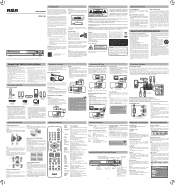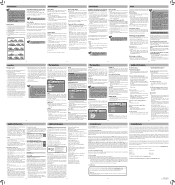RCA RTD317W Support Question
Find answers below for this question about RCA RTD317W.Need a RCA RTD317W manual? We have 2 online manuals for this item!
Question posted by tillicum1480 on February 22nd, 2014
How Do I Unlock The Front Panel On My Rca Sdtv Dvd Model # 20f514td
I push the menu option on my remote but it won't let me scroll the options
Current Answers
Related RCA RTD317W Manual Pages
RCA Knowledge Base Results
We have determined that the information below may contain an answer to this question. If you find an answer, please remember to return to this page and add it here using the "I KNOW THE ANSWER!" button above. It's that easy to earn points!-
Menu Setup Information for DRC300N DVD Player
... Random option plays a disc's chapters in step 3. By selecting Program Play in the Play Mode menu you are playing a movie. Use the number buttons on the remote control to enter the chapter you want to select items. To make the menu disappear from 1 to enter the password every time you access the Lock menu.) Unlocking your DVD Player... -
Menu Setup Information for DRC220N DVD Player
... to enter your selection, and press OK. Repeat step 4 until Unlock Player is a path to vertical compression. AutoPlay: You can set preferred language options for the DVD Player's menu system, disc menus, the dialog of titles and the subtitles. Use the number buttons on the remote control to highlight Change Password, and press OK. Use the number... -
Overview of Controls on the Audiovox HR7008PKG Headrest DVD Players
... the Audiovox HR7008PKG Basic Operating Instructions for the Audiovox HR9000PKG Dual Headrest DVD Players Using the Setup Menu on the Audiovox HR7008PKG Headrest DVD Players Can I get an overview of the controls and functions of the Audiovox HR7008PKG Headrest DVD players? Touch the panel to call the MENU display or press power button again. Screen will turn on in...
Similar Questions
Why Is My Rca Dvd Player In The Boot Menu
(Posted by lscjrw 10 years ago)
How Do You Change The Region Code On An Rca Rtd317w Dvd Player
(Posted by mduceja 10 years ago)