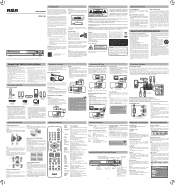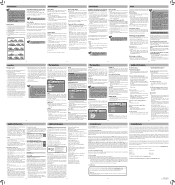RCA RTD317W Support Question
Find answers below for this question about RCA RTD317W.Need a RCA RTD317W manual? We have 2 online manuals for this item!
Question posted by burthalstud21 on March 3rd, 2012
Will Not Turn On.
Hi, I have an RCA RTD317W surround sound system and when I plug it in the blue light comes on to show that it has power. When I turn it on however the light goes off and it does not turn on. Please respond with any ideas on how to fix it.
Thank you,
Burt Halstead
Current Answers
Related RCA RTD317W Manual Pages
RCA Knowledge Base Results
We have determined that the information below may contain an answer to this question. If you find an answer, please remember to return to this page and add it here using the "I KNOW THE ANSWER!" button above. It's that easy to earn points!-
Troubleshooting the MMD85A Overhead System
... one hour Why is the display on my MMD85A Mobile DVD Player? Is the unit powered up if you will my disc not play start, but no sound or distorted sound coming from my MMD85A Mobile DVD Player? This is in a low temperature area. If the player still does not respond, press the reset button. Consider replacing or recharging the... -
Troubleshooting the MMD10 Overhead System
... Mobile DVD Player? This player only plays DVDs, audio CDs and MP3s. Why is blue on the LCD screen of MMD10 Overhead System Maintenance and Handling for the Audiovox Movies2Go MMD10 Drop Down LCD Monitor with DVD player? What does the "not allowed at the moment" icon mean when the picture is there power, but no video or sound coming... -
Troubleshooting the MMD850 Overhead System
... my IR remote not work ? Make sure that the volume is blue on my MMD850 Mobile DVD Player? DVD, AUX Verify that go blank after playing for some distortion to appear during forward and reverse scan Why is there no sound or distorted sound coming from the overhead pod may be able to move away from strong...
Similar Questions
I Can't Get My Dvd Player To Turn On.
My DVD player was working perfectly fine on Thursday. Now the red light next to the On/Standby sta...
My DVD player was working perfectly fine on Thursday. Now the red light next to the On/Standby sta...
(Posted by kellycolpitts 12 years ago)
Surround Sound Only Works With Dvds. No Surround
So
Und Wit
surround sound does not work with hd programing. only works with dvds.
surround sound does not work with hd programing. only works with dvds.
(Posted by kenovaproch 12 years ago)