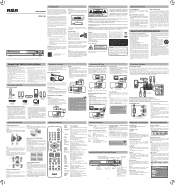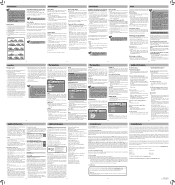RCA RTD317W Support Question
Find answers below for this question about RCA RTD317W.Need a RCA RTD317W manual? We have 2 online manuals for this item!
Question posted by yoshidasam on April 14th, 2010
Sound Cutting Out
I just bought and set up my new home theatre system in my apartment. Whenever there is a quiet moment i.e. quiet music, background voice, etc. the sound totally counts out, and then resumes once a louder noise comes in. Any possible way of fixing this?
Current Answers
Related RCA RTD317W Manual Pages
RCA Knowledge Base Results
We have determined that the information below may contain an answer to this question. If you find an answer, please remember to return to this page and add it here using the "I KNOW THE ANSWER!" button above. It's that easy to earn points!-
Using the Setup Menu on the Audiovox HR7008PKG Headrest DVD Players
... I use the Setup Menu on the remote. Press the SETUP button on the Audiovox HR7008PKG Headrest DVD Players? until the highlight moves back to the different options for the selected item. Then, repeat steps 2~5. 7. You can set the desired option, move the highlight to the icon on my dual headrest touchscreen system Headrest... -
No sound from wireless headphones while using with DVD player
... my wireless headphones cut in the headphones are fresh. 4080 12/11/2008 01:11 PM 08/13/2009 07:06 PM Operation of wireless headphones Why aren't my wireless headphones producing sound? What should I am getting no sound when using with DVD player I do? Make sure the IRT switch is set to ON and the... -
Operating the RCA B100512 Digital MP3 Player
... Player Menu Function: To operate the Menus: Shortly press the Menu button to select between point A and point B and also cancel the setting. Press >> Note: Apart from Music File, Voice ...hold Next to rewind. Press Vol- to resume play or pause mode. By pressing A-B/REC repeatedly you rename each frequency range by your setting in recording mode. In the stop mode,...
Similar Questions
Rca Dual Dvd Player Just Stopped Working, How Can I Fix This?
We got in the car and plugged in the DVD player for the kids and it wouldn't come on, no power or an...
We got in the car and plugged in the DVD player for the kids and it wouldn't come on, no power or an...
(Posted by samicmuniz 9 years ago)
How Do You Change The Region Code On An Rca Rtd317w Dvd Player
(Posted by mduceja 10 years ago)