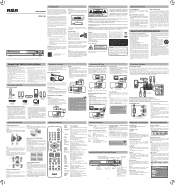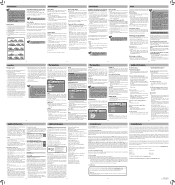RCA RTD317W Support Question
Find answers below for this question about RCA RTD317W.Need a RCA RTD317W manual? We have 2 online manuals for this item!
Question posted by bjsnPafa on September 13th, 2014
Rca Rtd317w On/off Button Won't Work
The person who posted this question about this RCA product did not include a detailed explanation. Please use the "Request More Information" button to the right if more details would help you to answer this question.
Current Answers
Related RCA RTD317W Manual Pages
RCA Knowledge Base Results
We have determined that the information below may contain an answer to this question. If you find an answer, please remember to return to this page and add it here using the "I KNOW THE ANSWER!" button above. It's that easy to earn points!-
DVD player bookmark feature
... scene. When you reach the scene you can quickly find them at a time. To recall a bookmarked scene, perform the following steps: During play, on my DVD player ? Use the LEFT or RIGHT button to three scenes may not be marked at a later time. To clear the bookmark number, press the CLEAR... -
Find Answers
.... Buying parts and or accessories for Jensen Mobil Product Head unit remote control not working DVD player does not turn On or Off Remote control not working for VM9021TS Multimedia Receiver Remote control not working for VM9020TS Multimedia Receiver Remote control not working for VM9022HD Multimedia Receiver Mobile phone can't see head unit for VHDIND Multimedia... -
Find Answers
... Mobile Audio/Video Products Repair Centers and Audiovox Overhead Mobile Video Systems Repair Centers and Jensen Accessories Repair Centers and Head unit remote control not working DVD player does not turn On or Off Remote control not working for VM9022HD Multimedia Receiver Remote control not...
Similar Questions
Rca Rtd317w, Dvd Home Theater System With 1080p Hdmi Upconvert Dvd Player Can't
open
open
(Posted by anKni 10 years ago)
How Do You Change The Region Code On An Rca Rtd317w Dvd Player
(Posted by mduceja 10 years ago)
I Purchased A Dual Dvd Player In September. It Doesn't Work
I am trying to get some help for a dvd player that does not power up. It was only used 4 to 6 times ...
I am trying to get some help for a dvd player that does not power up. It was only used 4 to 6 times ...
(Posted by shannonshots 11 years ago)