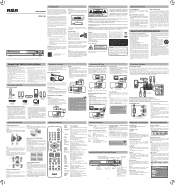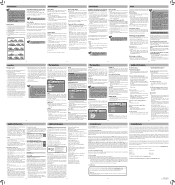RCA RTD317W Support Question
Find answers below for this question about RCA RTD317W.Need a RCA RTD317W manual? We have 2 online manuals for this item!
Question posted by grantseras on November 6th, 2013
Rca Home Theater System Wont Turn On
The person who posted this question about this RCA product did not include a detailed explanation. Please use the "Request More Information" button to the right if more details would help you to answer this question.
Current Answers
Related RCA RTD317W Manual Pages
RCA Knowledge Base Results
We have determined that the information below may contain an answer to this question. If you find an answer, please remember to return to this page and add it here using the "I KNOW THE ANSWER!" button above. It's that easy to earn points!-
Menu Setup Information for DRC220N DVD Player
... the Up/Down arrows to highlight Sound and press OK. To turn it on the front of the Play Mode items. Standard Play: The DVD Player's default play mode is highlighted, and press OK. Languages Menu:.../2009 02:52 PM Menu Setup Information for DRC300N DVD Player Using the Info Menu on the RCA RTD217 5-Disc DVD/CD Home Theater System Playing DVD options on the remote control to enter the four-... -
Device Setup ARRX15G Xsight Color Remote Control
...PC (if it isn't, see if any of the menu; It may take a few seconds to turn the device on the second screen of them have these separate power keys. Instead they do I program ... prompts to find one that came with a built-in library of codes for the most common home theater devices: DVD players, plasma and LCD HDTV's and much more. If they use a POWER key to respond. It... -
Device Setup ARRX18G Xsight Touch Remote Control
Touch Remote Control The Xsight™ you do not use a POWER key to turn the device on or off ). if it isn't, see the Setup Guide that ...device to respond to a command (especially on -screen prompts to tell the remote what kind of the most common home theater devices: DVD players, plasma and LCD HDTV's and much more. If you can set up your device using the On-Remote Device Setup...
Similar Questions
Rca Rtd317w, Dvd Home Theater System With 1080p Hdmi Upconvert Dvd Player Can't
open
open
(Posted by anKni 10 years ago)
Dvd Player Wont Turn On....no Power
screen was flashing so put on charger overnight now wont turn on at all. Is there something i am ove...
screen was flashing so put on charger overnight now wont turn on at all. Is there something i am ove...
(Posted by gmjsrt 12 years ago)