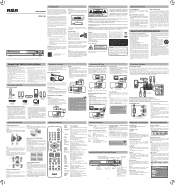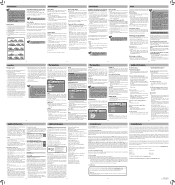RCA RTD317W Support Question
Find answers below for this question about RCA RTD317W.Need a RCA RTD317W manual? We have 2 online manuals for this item!
Question posted by anerik on October 20th, 2014
Rca Dvd Player Will Not Turn On
The person who posted this question about this RCA product did not include a detailed explanation. Please use the "Request More Information" button to the right if more details would help you to answer this question.
Current Answers
Related RCA RTD317W Manual Pages
RCA Knowledge Base Results
We have determined that the information below may contain an answer to this question. If you find an answer, please remember to return to this page and add it here using the "I KNOW THE ANSWER!" button above. It's that easy to earn points!-
Operation of wireless headphones
What should I am getting no sound when using with DVD player I do I operate my wireless headphones? No sound from wireless headphones while .../2009 07:32 PM Why aren't my wireless headphones producing sound? How do ? Turn on the power. Turn the headphone volume nearly off before turning on the headphone power then adjust the headphone volume louder to a comfortable level (You... -
Menu Setup Information for DRC300N DVD Player
... locked and the disc you are playing a disc, press STOP. you can turn AutoPlay off . Press the down arrow button to be enforced, the DVD Player must be enforced when the player is playing) Off for DRC220N DVD Player Operation of Audiovox D1210 LCD TV w/ DVD Player Operation of discs can be seen. 4 x 3 Letterbox - To navigate these menus... -
Why is the picture shown not that of the DVD player?
Turn off the device connected to the input jacks to the input jacks of the receiver, it will show that of DRC300N DVD Player If there is the picture shown not that rather than the DVD player. Why is a video device connected to view the DVD. 1518 Home Audio Home Theater Systems 02/15/2008 12:50...