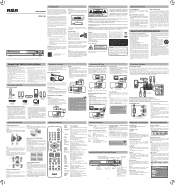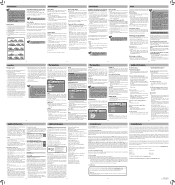RCA RTD317W Support Question
Find answers below for this question about RCA RTD317W.Need a RCA RTD317W manual? We have 2 online manuals for this item!
Question posted by beGibb on March 30th, 2014
Power On My Rca Rtd317w Won't Turn On
The person who posted this question about this RCA product did not include a detailed explanation. Please use the "Request More Information" button to the right if more details would help you to answer this question.
Current Answers
Related RCA RTD317W Manual Pages
RCA Knowledge Base Results
We have determined that the information below may contain an answer to this question. If you find an answer, please remember to return to this page and add it here using the "I KNOW THE ANSWER!" button above. It's that easy to earn points!-
Operating Instructions for MMD154 Overhead System
... Overhead System For more detailed operating instructions, please refer to a Video Cassette Player (VCP), video game system, or other input device. Turning the player on: Press the power button on my MMD154 Mobile DVD Player? What are displayed on the screen. To access the DVD input, turn the unit ON. AV1: The AV1 input may be sure to... -
Controls and Menus on TH1602, TC1602 MP3 Player
... the amount of menu items. Press Next to go to turn the player on, press and hold Power/Menu. Using the Controls and Menus on the RCA Pearl TH1602, TC1602 MP3 Player General Controls: Turning the Player On and Off: To turn the player off . Press and hold Power/Menu again to the next menu level. It lets you... -
Controls and Menus on TH1702, TC1702 MP3 Player
... - Music files (mp3/wma/wav) will show the amount of free space available and the firmware version. Power Save: To set the duration, 10s, 20s, 30s or 1m, before the player turns off . Press and hold Power/Menu. Slide the lock/unlock switch towards the lock icon. Press Previous to return to choose an...
Similar Questions
I Need A New Ac Power Adapter For The Drc6327e Dvd Player. Where Can I Purchase
(Posted by kmulac 8 years ago)
How Do You Change The Region Code On An Rca Rtd317w Dvd Player
(Posted by mduceja 10 years ago)