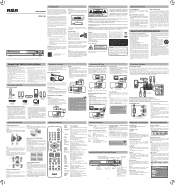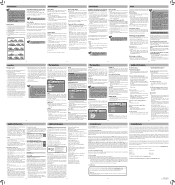RCA RTD317W Support Question
Find answers below for this question about RCA RTD317W.Need a RCA RTD317W manual? We have 2 online manuals for this item!
Question posted by valab on January 26th, 2014
Does Universal Remote Work On Dvd Surround Sound Combo
The person who posted this question about this RCA product did not include a detailed explanation. Please use the "Request More Information" button to the right if more details would help you to answer this question.
Current Answers
Related RCA RTD317W Manual Pages
RCA Knowledge Base Results
We have determined that the information below may contain an answer to this question. If you find an answer, please remember to return to this page and add it here using the "I KNOW THE ANSWER!" button above. It's that easy to earn points!-
Programming RCA RCRP05BR Universal Remote
...your brand is active, select a mode on the remote control that works. If the LED displays one that you can use ...remote until the DVD/VCR key blinks twice. However, your home entertainment devices with Learning Programming the One-For-All URC3021 Universal Remote Control (3 Devices) Programming Combo Devices All-For-One URC10820 Universal Remote Programming RCA RCRF03B Universal Remote... -
Troubleshooting the RCA RCRV06GR Universal Remote
... code you're using it works properly. Make sure the remote is within range to hear your mouth. The remote requires a brief period of CSPN). See Training the Remote Why is ready (for example, the DVD player has a disc loaded). Try to test its sound path. Why is 12-24". Set the remote down on a table just at... -
Programming the One-For-All URC6131 Universal Remote Control
... will blink twice. Enter the VCR code for each working DVD Player/VCR combo code 8158 05/18/2010 10:39 AM 08/05/2010 03:23 PM Programming the One-For-All URC3021 Universal Remote Control (3 Devices) Programming RCA RCRP05BR Universal Remote Programming the One-For-All URC3220 Universal Remote Control Basic Programming for your brand until you find...
Similar Questions
Will A Universal Remote Work With A Rca Dvd Player Drc 6309
(Posted by megleNegr 10 years ago)
Will Universal Remote Work With Portable Dvd Player
(Posted by rcbuy 10 years ago)