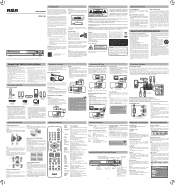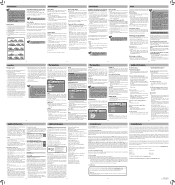RCA RTD317W Support Question
Find answers below for this question about RCA RTD317W.Need a RCA RTD317W manual? We have 2 online manuals for this item!
Question posted by peterchampluvier on December 24th, 2010
Sound Problems
Current Answers
Answer #1: Posted by bpshbp on December 25th, 2010 3:50 AM
There are a few simple things to check first:
-
Make sure your computer has a sound card.
You must be logged on as an administrator to perform these steps.
-
Open Device Manager by clicking the Start button , clicking Control Panel, clicking System and Maintenance, and then clicking Device Manager. If you are prompted for an administrator password or confirmation, type the password or provide confirmation.
-
Expand the Sound, video and game controllers category. If a sound card is listed, you have one installed. If no sound card is listed, You will need to install one. See Install or remove a sound card.
NoteIf you think you have a sound card installed but you don’t see it under the Sound, video and game controllers category, expand the Other devices category and check any devices listed there.
-
If there is a yellow question mark next to the name of the sound card, there might be a problem. Right-click the name of the sound card, and then click Properties.
-
Click the General tab, and then look in the Device status box to identify problems with the sound card.
-
-
Make sure your speakers are plugged into a working power source and turned on.
-
Make sure your speakers are correctly connected to the computer.
On your speakers, find the cable that plugs into your computer. Make sure that the speaker cable is plugged into the speakers and the correct jack on the computer. For example, if the cable is a 1/8 inch cable, there should be a round jack for it on the back of the computer. If it is a universal serial bus (USB) cable, it will plug into any USB port on your computer.
-
Make sure that the speaker volume is not muted or turned down too low.
-
Open Volume Control by clicking the Start button , clicking Control Panel, clicking Hardware and Sound, and then, under Audio Devices and Sound, clicking Adjust system volume.
-
Under Main Volume, move the slider up or down to raise or lower the volume.
Some mobile PCs have an external volume control on the outside of the case. If you're using a mobile PC, check the external volume control.
-
-
Make sure your headphones are not plugged into the line out (headphone) jack of your sound card or computer (unless you want to be listening with headphones rather than speakers). When you plug in headphones, most computers automatically cut the sound to the speakers.
If these steps don’t solve the problem, check the information that came with your computer and speakers or go to the manufacturer's website.
Related RCA RTD317W Manual Pages
RCA Knowledge Base Results
We have determined that the information below may contain an answer to this question. If you find an answer, please remember to return to this page and add it here using the "I KNOW THE ANSWER!" button above. It's that easy to earn points!-
The DASS button.
Hearing a slight pause when turning the DASS on /off When to use the Digital Anti-shock system for CD player The Digital Anti Shock System What does the DASS button do? The DASS button. The DASS (or Digital Anti-Shock System) prevents sound skipping. 2464 07/09/2008 11:36 PM 08/23/2009 07... -
Find Answers
... Firmware Upgrade (Version 1.57) for RCA RD2850 Lyra MP3 Player Menus and Settings on S2102, SC2102 MP3 Player Menus and Settings on S2202, SC2202 MP3 Player Menus and Settings on S2204, SC2204 MP3 Player Operating the RCA RP5022 Digital Voice Recorder Troubleshooting the RCA RD2850 Lyra Jukebox MP3 Player Troubleshooting the RCA RD2854 Lyra Jukebox MP3... -
Operating the RCA B100512 Digital MP3 Player
...the large quantity of use this setting: Flat, Bass, Rock, Jazz, Classical, Pop and Custom. Press Vol+/Vo-% to increase or decrease each file with functions of REW, FF, Volume Adj., Sound Effects, Repeat and...status, the backlight will return to play or pause mode. Repeat A-B: Under music/voice mode, while the player is in play MP3 or WMA music files under recording or stop mode. The ...
Similar Questions
open
Problem solved with dual DVD and moniter. The wires were misplaced. They work fine and show a qualit...
I've noticed that at random times completely that the sound would stop for a split second to a secon...