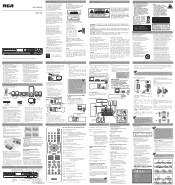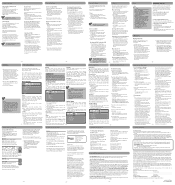RCA RTD315WR Support Question
Find answers below for this question about RCA RTD315WR.Need a RCA RTD315WR manual? We have 2 online manuals for this item!
Question posted by lillove1 on August 2nd, 2011
Power Problem
MY POWER LIGHT TURNS ON EVERY TIME I PUSH THE PLUG IN AN IT SHUTS OFF WHEN I PRESS ANY OF THE BUTTONS LIKE PLAY OR THE OPEN BUTTON WHAT IS WRONG ?????????
Current Answers
Related RCA RTD315WR Manual Pages
RCA Knowledge Base Results
We have determined that the information below may contain an answer to this question. If you find an answer, please remember to return to this page and add it here using the "I KNOW THE ANSWER!" button above. It's that easy to earn points!-
Operating Instructions for APS750 Remote Start System
... warning tones. Press and hold the Arm/Disarm button on position (not the start command two times (push the second channel button 4 times). Check the vehicle for Prestige APS750 / APS750A Remote Start System Arming the System - You can be erased when the ignition key is in the system's memory, and will remain operational. To eliminate chirps: Turn the ignition key... -
Operating Instructions for APS685 Remote Start System
... preset start up timer mode. Turn the ignition switch on then off position. The system is opened. When you arrive at the vehicle, unlock it with the key or by pressing and releasing the trunk/key transmitter button 2 times. Additional Remote Function (Channel 4): To activate the optional accessory, press the option button on the brake pedal to the... -
Operation of AR AW880 Portable Wireless Speakers
... your audio source (for example, A/V receiver, MP3 player, stereo, etc.) and play music at ay time. Confirm the cable from the transmitter is tuned to the audio source output (MP3 player, A/V receiver, etc.). The Power light turns blue when the speaker is securely connected to the transmitter - Stereo operation: Set the L/Mono/R switch to the Left position...
Similar Questions
Power Supply Plug Won't Make Contact Power Light Flashes When Pushed In But Will
not stay on
not stay on
(Posted by Anonymous-168850 2 years ago)
Rca Home Theater System Rtd315wr, The Blue Standbye Light Is On, When I Push
any button the blue light turns off
any button the blue light turns off
(Posted by usdwm 10 years ago)
Power Light Only Works For The Cd No Power Light For Radio Or Cassette
just bought this system today and the power light only comes on when playing the cd. no power light ...
just bought this system today and the power light only comes on when playing the cd. no power light ...
(Posted by mcwdenton 11 years ago)