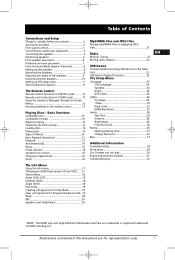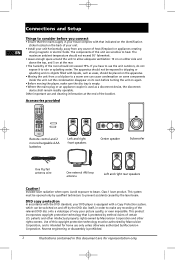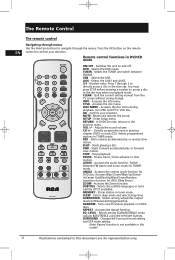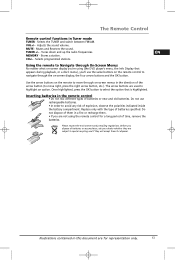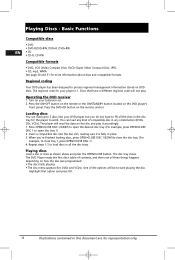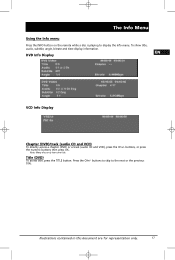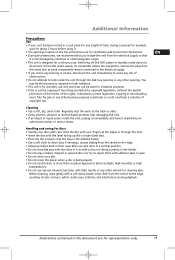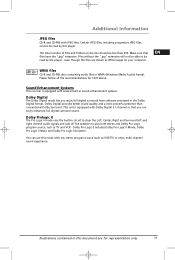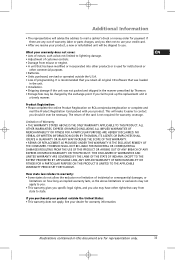RCA RTD258 Support Question
Find answers below for this question about RCA RTD258 - 1000 Watts DVD/CD Home Theatre System.Need a RCA RTD258 manual? We have 1 online manual for this item!
Question posted by charlesm1206 on July 9th, 2011
Rtd258 Repair
I would like to purchase the power supply board for the RCA RTD258. I want to get my home theater up and running again.
Current Answers
Related RCA RTD258 Manual Pages
RCA Knowledge Base Results
We have determined that the information below may contain an answer to this question. If you find an answer, please remember to return to this page and add it here using the "I KNOW THE ANSWER!" button above. It's that easy to earn points!-
BAD DISC Error Message VM9510TS
...or My Order Status value 25 default ~any~ Remote Controls or Programming Codes value 3 default ~any~ Repair or My Repair Status value 23 default ~any~ Troubleshooting value 2 default ~any~ Technical Support or Installation value 24 ...with label side up on the RCA RTD217 5-Disc DVD/CD Home Theater System Headrest disc won't play Print Email Answer Contact Information Denotes a required field. Answer FOR... -
How do I connect the VR637HF VCR to my TV and satellite receiver or cable box?
...and VIDEO OUT jacks on your TV. On the back of the RCA RTD217 5-Disc DVD/CD Home Theater System Print Email Answer Contact Information Denotes a required field. Recipient Email: Your Email: Your Name... value 25 default ~any~ Remote Controls or Programming Codes value 3 default ~any~ Repair or My Repair Status value 23 default ~any~ Troubleshooting value 2 default ~any~ Technical Support or ... -
Troubleshooting the Audiovox CE147 Personal CD Player
... Owner's Manual . first out manner and prevent long hold times on the RCA RTD217 5-Disc DVD/CD Home Theater System Disc won 't disc play Shelf system isn't operating Troubleshooting the Audiovox CE147 Personal CD Player How do I troubleshoot the Audiovox CE147 Personal CD Player? Why isn't there sound from my headset for the CE147? Returning Customer: Click Here...
Similar Questions
Parts For An 'rca Home Theater System Rtd258'
Where can I find all the parts that go to the receiver?? I literally only have the receiver and need...
Where can I find all the parts that go to the receiver?? I literally only have the receiver and need...
(Posted by ronaldpruitt116 3 years ago)
Rca Rt2911 - 5.1 Channel 1000 Watt Home Audio Theater System Speakers/receiver
i have the RRT2911 - 5.1 Channel 1000 Watt Home Audio Theater System Speakers/Receiver and it wont ...
i have the RRT2911 - 5.1 Channel 1000 Watt Home Audio Theater System Speakers/Receiver and it wont ...
(Posted by elijah891 11 years ago)
I Can't Eject A Dvd In The Drive For Some Reason.
Dvd is in player. Won't eject it, flashes bye, bye instead like it wants to shut off! Oh my! RCA rtd...
Dvd is in player. Won't eject it, flashes bye, bye instead like it wants to shut off! Oh my! RCA rtd...
(Posted by Jbarnes0995 11 years ago)
Cd Repair Rca Rs 2664 Cd Door
cd door will not open. How do I fix this?
cd door will not open. How do I fix this?
(Posted by KenMyers 12 years ago)
How Do I Get Surround Sound In My Tv Through My Rtd258 Rca Dvd/cd Home Theater?
(Posted by louiestewart65 12 years ago)