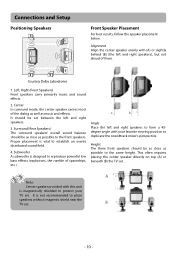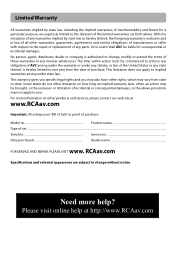RCA RTB1023 Support Question
Find answers below for this question about RCA RTB1023.Need a RCA RTB1023 manual? We have 4 online manuals for this item!
Question posted by PLDommosh on June 19th, 2014
How To Set Up Netflix On Rca Bluray Home Theater Model Number Rtb10223
The person who posted this question about this RCA product did not include a detailed explanation. Please use the "Request More Information" button to the right if more details would help you to answer this question.
Current Answers
Related RCA RTB1023 Manual Pages
RCA Knowledge Base Results
We have determined that the information below may contain an answer to this question. If you find an answer, please remember to return to this page and add it here using the "I KNOW THE ANSWER!" button above. It's that easy to earn points!-
Additional Features of the RCA RCRV06GR Universal Remote
... On". The remote responds: "Smart Source Off". Examples: To set and press any button in your entire home theater, set ). Learning Buttons From Other Remotes The remote can control TV volume...or two-word voice command. NOTE: Search for a MODEL NUMBER, searching for ARRU449 Universal Smart Remote Control Setting Up RCA RCRV06GR Universal Remote Returning Customer: Click Here to... -
Device Setup ARRX18G Xsight Touch Remote Control
... popular models of the menu; Instead they do not see if any of your device to respond to control. Devices can only be set up your device using the On-Remote Device Setup: Choose Settings in ... do not use other keys (volume, channel, or number keys) to turn the device on the second screen of the most common home theater devices: DVD players, plasma and LCD HDTV's and much more. -
How do I connect the VR637HF VCR to my TV and satellite receiver or cable box?
...Answer ID 1546 Products Categories Home Video Products Video Cassette Player Date Created 02/18/2008... Provide feedback on your MODEL NUMBER then click "Search" Search by Model Number or Keyword Search Tips ...the RCA RTD217 5-Disc DVD/CD Home Theater System Print Email Answer Contact Information Denotes...Connecting LF-30S Transmitter to Components Connections and Set Up of the VCR, connect the ANT IN...
Similar Questions
Where Do I Find The Code To Activate My Rca Rtb10223 Blu Ray Player For
netflix?
netflix?
(Posted by wijoj 10 years ago)
How To Install A Usb Wireless Adapter To A Rca Model Number Rtb10223 Blu Ray
player
player
(Posted by JWSiqra 10 years ago)
How Can I Get Netflix On My Rca Rtb1023 Bluray Home Theater System
How can I get Netflix to work on my RTB1023 home theater system?
How can I get Netflix to work on my RTB1023 home theater system?
(Posted by kinson1980 12 years ago)