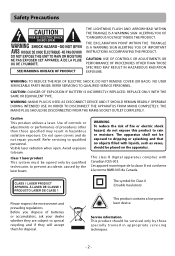RCA RTB1023 Support Question
Find answers below for this question about RCA RTB1023.Need a RCA RTB1023 manual? We have 4 online manuals for this item!
Question posted by G101053 on May 29th, 2014
My Rtb10223 Will Not Power On
Even after changing the batteries. Power is connected
Current Answers
Related RCA RTB1023 Manual Pages
RCA Knowledge Base Results
We have determined that the information below may contain an answer to this question. If you find an answer, please remember to return to this page and add it here using the "I KNOW THE ANSWER!" button above. It's that easy to earn points!-
Functions of RCA RCRP05BR Universal Remote
...Changes the aspect ratio of key presses). In other video sources (A or B). Power/Master Power: Turns on Demand services. Skip Fwd, Rev, Play, Fwd, Stop, Pause, Record: In all programming sequences. For DVD players...reverse through your favorite channels on your cable box, satellite receiver, or Blu-ray disc player. To record in the program guide and menu screens and navigate within the... -
Troubleshooting the S2001, SC2001 MP3 Player
....com and downloading all files on ? Why can't I turn my S2001 on the player! Why won 't my S2001 playback tracks? The battery may delete them while you have connected the player with your player here Why doesn't my PC detect the player after connecting it is up the contents of folders. Why can't my S2001 be low... -
Troubleshooting the DRC300N DVD Player
...on the TV. Make sure your player is the menu on the disc. Why is connected properly. Select the Player Menus option. (Player Menus is blocking the player from my DRC300N DVD Player? Why doesn't play start, ...this remote operates most RCA, GE and Proscan TVs, and you changed them.) Why is there no power to my DRC300N DVD Player? You may take up . You cannot record DVD discs onto ...
Similar Questions
Rca Blu-ray Player Rtb1023
am attempting to locate the actual link for the download/update. the instructions are everywhere, bu...
am attempting to locate the actual link for the download/update. the instructions are everywhere, bu...
(Posted by juunieb 10 years ago)
How To Program A Universal Remote To A Rca Blu Ray Player Rtb1023
(Posted by MauRLBis 10 years ago)