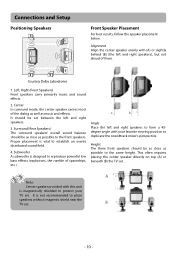RCA RTB1023 Support Question
Find answers below for this question about RCA RTB1023.Need a RCA RTB1023 manual? We have 4 online manuals for this item!
Question posted by edwsean on September 19th, 2013
How To Reset To Factory Settings Rca Blu-ray Home Theater With Vudu, Rtb1023
The person who posted this question about this RCA product did not include a detailed explanation. Please use the "Request More Information" button to the right if more details would help you to answer this question.
Current Answers
Related RCA RTB1023 Manual Pages
RCA Knowledge Base Results
We have determined that the information below may contain an answer to this question. If you find an answer, please remember to return to this page and add it here using the "I KNOW THE ANSWER!" button above. It's that easy to earn points!-
Additional Features of the RCA RCRV06GR Universal Remote
... on your entertainment equipment to many available answers in our system for your entire home theater, set and press any button in our Knowledgebase did not learn onto the following button ... second level reset the remote to its factory settings: Important: This procedure clears all device programming, user preferences, voice commands, and other people talking. To reset the remote... -
Connecting the RCA RT2760 Home Theater System
...reception. Connecting for connecting the RCA RT2760 Home Theater System? FLAT Speaker settings: Center, surr = YES Subwoofer = BALANCE DRC = OFF Reset to my player? However, make sure the polarities ("+" ...use the PHONES jack on the RCA RT2760 Home Theater System Connecting the Acoustic Research S112PS Powered Subwoofer Factory Setting The unit is restored. Operating the Receiver... -
Basic Programming for the One-For-All URC10820N Universal Remote Control
... 10-Device Universal Remote Control with IR receiver). Aim the remote control at the factory to locate the type of device and brand name and then enter the first four...DVD player) and, if applicable, insert media (e.g., cassette or disc). 2. otherwise skip this section. Press and hold SET until you want to program control of an audio device such as an AMP, HTIB (Home theater in ...
Similar Questions
How To Connect To The Internet With Rca Blu-ray Home Theater With Vudu, Rtb1023
(Posted by aatamponv 10 years ago)
How To Connect Rca Blu-ray Home Theater With Vudu To Internet
(Posted by lesjp 10 years ago)
What Is My Code For My Rca Blu-ray Home Theater With Vudu, Rtb1023
(Posted by demonshoai 10 years ago)