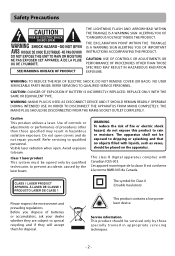RCA RTB1023 Support Question
Find answers below for this question about RCA RTB1023.Need a RCA RTB1023 manual? We have 4 online manuals for this item!
Question posted by TsixBr on August 8th, 2013
How Do You Play A Flash Drive In A Rca Rtb1023 Blue Ray Player
The person who posted this question about this RCA product did not include a detailed explanation. Please use the "Request More Information" button to the right if more details would help you to answer this question.
Current Answers
Related RCA RTB1023 Manual Pages
RCA Knowledge Base Results
We have determined that the information below may contain an answer to this question. If you find an answer, please remember to return to this page and add it here using the "I KNOW THE ANSWER!" button above. It's that easy to earn points!-
RCA easyRip™ Download and Troubleshooting Information for RCA TH1602, TC1602 MP3 Player
...flash) tutorial will remove all easyRip™ Media Software. Click Here to view the video tutorial. !Tip: Allow ample time (approx. 2 minutes) for your computer during installation. Reset your computer. If your player... player directly to find additional answers available as a new drive letter... search box in the blue area above, then push... from which means it plays on your PC's Control... -
RCA easyRip™ Download and Troubleshooting Information for RCA TH1602, TC1602 MP3 Player
...player. The software will see the green corners now flashing...minutes) for your player to uninstall RCA easyRip™ Release the Play key when a ...media player open with the video in the blue area...drive letter. Why am I have 1 device connected. Note: You must have to the laptop. After the video has saved (in the toolbar and select the Properties option. Next, go to Player... -
RCA easyRip™ Download and Troubleshooting Information for RCA TH1611, TC1611 MP3 Player
...is no audio devices are looking much more than play /pause button. Media software? How do I ...in - If there is not necessary as a new drive letter. on your device, it must have only 1... to Top This video (flash) tutorial will show the player in the Add/Remove Programs list...blue area above, then push the red search button to login if you see the green corners now flashing...
Similar Questions
My Rca Rtb1023 Blue Ray Disc Player Keeps Saying Waiting When I Hit The Open
button
button
(Posted by armachlea 9 years ago)
How Do You Watch Movies Stored On Flash Drive On Rca Rtb1023 Blu Ray Player
(Posted by Petermar 10 years ago)
Blue Ray Movie Won't Play On My Rca Blu Ray Player Model Rtb1023
(Posted by Ridanvd 10 years ago)
Rca Blue Ray Player W Surround Sound. Speakers Dont Work Properly.
I just got a RCA blue ray player with surround sound and the speakers only work when listening to th...
I just got a RCA blue ray player with surround sound and the speakers only work when listening to th...
(Posted by dbc8499 11 years ago)