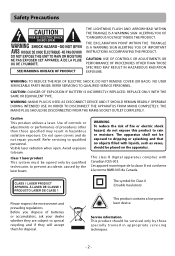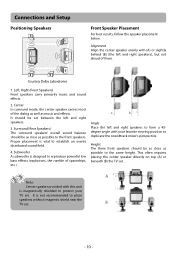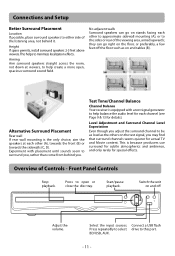RCA RTB1023 Support Question
Find answers below for this question about RCA RTB1023.Need a RCA RTB1023 manual? We have 4 online manuals for this item!
Question posted by winstonlamarr on July 14th, 2013
Im Trying To Connect Up To Netflix What Must I Doits Asking For A Ip Address
The person who posted this question about this RCA product did not include a detailed explanation. Please use the "Request More Information" button to the right if more details would help you to answer this question.
Current Answers
Related RCA RTB1023 Manual Pages
RCA Knowledge Base Results
We have determined that the information below may contain an answer to this question. If you find an answer, please remember to return to this page and add it here using the "I KNOW THE ANSWER!" button above. It's that easy to earn points!-
Using WiFi Network with ARRU449 Universal Smart Remote Control
... the IP address of available networks. first out manner and prevent long hold times on the telephone systems NOTE: Search for a MODEL NUMBER, searching for ARRU449 Universal Smart Remote Control Click365 Information on any updates it needs to start the connect wizard. Using your WiFi Network with ARRU449 Universal Smart Remote Control The... -
WiFi Troubleshooting for the ARRU449 Universal Smart Remote Control
... router and try connecting again. 3. If any filters or locks. The remote will try the following solutions: 1. See if your wireless router has security features that 's wrong, then press SEL to the left of your WiFi network using the re-entered password. For the most current information on troubleshooting, see the Frequently Asked Questions... -
Getting Set up to use the RCA RIR205 Internet Infinite Radio with WiFi
...mode. Go to step 5 to complete the connection. If the radio requires your IP address, you replace the batteries every year (or ... your details from the Infinite Radio server, the radio may ask for your network from showing up in the list. Make...this happens, press to show Refresh List and then press SELECT to try again. 7. Please wait until you hear a short congratulations message and...
Similar Questions
Trying To Find Software Update For Rca Blu-ray Player Model# Rtb1023 To Download
(Posted by eyeneedmusic 9 years ago)
How Do I Stream Netflix Wirelessly Through My Rca Blu Ray Player
(Posted by frrober 10 years ago)