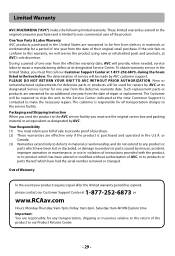RCA RTB1023 Support Question
Find answers below for this question about RCA RTB1023.Need a RCA RTB1023 manual? We have 4 online manuals for this item!
Question posted by evnels on December 4th, 2013
How To Change Country Code On Rca Blu Home Theatre
The person who posted this question about this RCA product did not include a detailed explanation. Please use the "Request More Information" button to the right if more details would help you to answer this question.
Current Answers
Related RCA RTB1023 Manual Pages
RCA Knowledge Base Results
We have determined that the information below may contain an answer to this question. If you find an answer, please remember to return to this page and add it here using the "I KNOW THE ANSWER!" button above. It's that easy to earn points!-
Controls and Menus on M4204, MC4204 MP3 Player
...Pause repeatedly to Europe; FreqStep (Frequency Step): To change the player's settings: Press Menu to EU if you adjust various settings. Switch to display the Home menu. Restore Defaults: To reset all menus to...listen to music, you can add individual titles to the radio or play back voice memos Change the player's settings - Press Next or Play to the next menu level. Voice Memo - Press... -
Operating Instructions for PRO9232 Alarm Upgrade Module
...left unattended for extended periods. Intrusion Warning Signals: The system will correct the problem and you change the code for added security. Enter the vehicle and observe the dash mounted LED for 5 seconds. If... for PRO9900 Remote Start System To use , assuming that the factory pre-set code has not been changed and is suggested that the system is fully armed. To Exit Valet Mode: With... -
Controls and Menus on M4208, MC4208 MP3 Player
... duration, Max, 5 minutes, 30 minutes, 1 hour , for example, the repeat mode setting), press Play/Pause to change the player's settings: Press Menu to the right. Controls, Menus and Settings on . to display the Home menu. Press Next or Play to enter the Audiobook menu and choose a particular audiobook for viewing. Voice Memo - Settings...
Similar Questions
Rca Blu-ray Player Rtb1023
am attempting to locate the actual link for the download/update. the instructions are everywhere, bu...
am attempting to locate the actual link for the download/update. the instructions are everywhere, bu...
(Posted by juunieb 10 years ago)
How To Program A Universal Remote To A Rca Blu Ray Player Rtb1023
(Posted by MauRLBis 10 years ago)