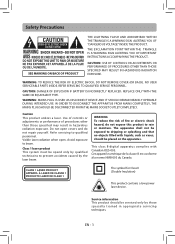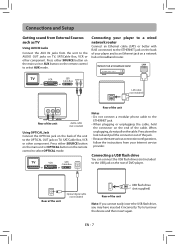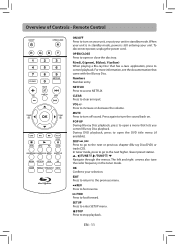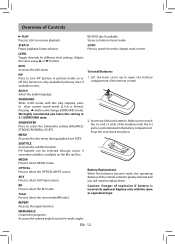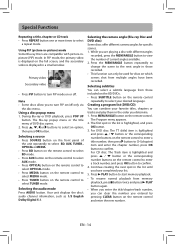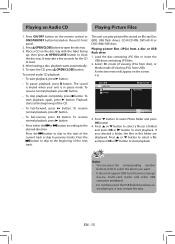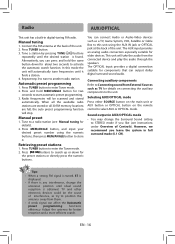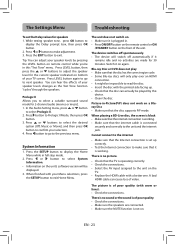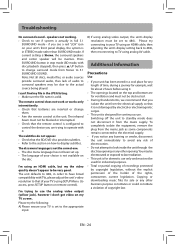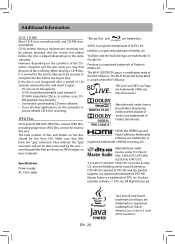RCA RTB1016WE Support Question
Find answers below for this question about RCA RTB1016WE.Need a RCA RTB1016WE manual? We have 1 online manual for this item!
Question posted by Waterblu33 on February 7th, 2014
My Rca Ryb 1016 We Remote Will Not Work....it's Not The Batteries
How did this happen?
Current Answers
Related RCA RTB1016WE Manual Pages
RCA Knowledge Base Results
We have determined that the information below may contain an answer to this question. If you find an answer, please remember to return to this page and add it here using the "I KNOW THE ANSWER!" button above. It's that easy to earn points!-
Troubleshooting the RCA RCR660 Universal Remote Control NaviLight6
... point the remote at the component (VCR or DVD player when programming the VCR•DVD key; The codes in VCR Mode. Make sure the batteries are fresh and are testing the remote after you...to control a variety of your components do not work, try the Code Search method. (See Code Search on your component features (e.g., only turns a component on the remote for both the TV key and the VCR&#... -
Troubleshooting the RCA RCU404N Remote Control
...Remote Control NaviLight6 Make sure the batteries are properly installed (See Battery Installation on the RCA RCU404N Remote Control Can't program remote to aim the remote at a wrong angle. There is a possibility that came with the TV for example, REC only works... sure component is not write-protected. DVD Player when programming the DVD•AUX key). • VCR has tape... -
The 02QE6010D working with other units
Unit this remote works on. Turning CD player off . Unit the 02TZ0103 can be used for the D1620 only. 2514 Portable Audio Video Accessories Power products 07/10/2008 01:05 PM 08/23/2009 07:35 PM How the unit is turned off Units this battery works with other units Will the 02QE6010D work with . The 02QE6010D is for . The 02QE6010D working with other units?
Similar Questions
No Netflix App Appears On My Rca Rtb1016we Blue Ray Player How Do I Get?
(Posted by rbunton 10 years ago)
My Rca Blu Ray Remote Will Not Work...rth1016we
Remote will not turn on player and it's not the batteries
Remote will not turn on player and it's not the batteries
(Posted by Waterblu33 10 years ago)
No Netflix App On Wifi Blue Ray
Some models of the RTB1016WB RCA blue-ray player have an app for netflix. Mine does not. How do I ge...
Some models of the RTB1016WB RCA blue-ray player have an app for netflix. Mine does not. How do I ge...
(Posted by easystevie 10 years ago)
How To Program A Universal Remote To A Rca Blu Ray Player Rtb1023
(Posted by MauRLBis 10 years ago)