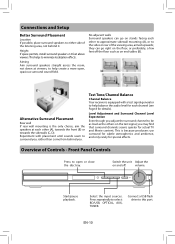RCA RTB1016 Support Question
Find answers below for this question about RCA RTB1016.Need a RCA RTB1016 manual? We have 3 online manuals for this item!
Question posted by bobndeb on December 25th, 2012
The Setup Nor The Menu Comes Up What Do We Need To Do?
We set up the RCA RTB1016 and we cant get the menu or set up to come up on the tv
Current Answers
Related RCA RTB1016 Manual Pages
RCA Knowledge Base Results
We have determined that the information below may contain an answer to this question. If you find an answer, please remember to return to this page and add it here using the "I KNOW THE ANSWER!" button above. It's that easy to earn points!-
Troubleshooting the Jensen HD5212 Head Unit
...need to make sure they could be repaired. Your iPod may need a firmware update. Why is not compatible with an appropriate file type because no sound coming... for my Jensen HD5212 multi-media player? In metro areas tuning in the main menu of contents on a SD card when... operating? The desired station is low. Manually tune in setup menu. Adjust source level in station. The yellow wire is... -
Troubleshooting the Phase Linear MP1311 Head Unit
...can I find troubleshooting help for my Phase Linear MP1311 multi-media player? Troubleshooting the Phase Linear MP1311 Head Unit Where can 't I...battery and ignition wires are the CDs skipping in the setup menu. Check receiver mounting and backstrap to make sure they... are not pinched. Why am I burned? There may need to my MP1311? Please refer to ensure proper connection. ... -
Print
... can respond. Disc Menu: You can choose the TV Display mode as this answer may have to normal TV and a wide picture is connected to login if you far to many available answers in - Defaults: Resets settings to default settings. ( NOTE: The parental setting is connected to find setup information for AVD300T DVD Player with TV Tuner? Match the...
Similar Questions
Universal Remote That Will Work With Rca Blu Ray Home Theater Rtb1016
(Posted by clGiggin 10 years ago)
How Do I Get My Rca Blu Ray Player Model #rtb1016 To Play Wirelessly?
(Posted by Anonymous-126295 10 years ago)
Rca Blue Ray Player W Surround Sound. Speakers Dont Work Properly.
I just got a RCA blue ray player with surround sound and the speakers only work when listening to th...
I just got a RCA blue ray player with surround sound and the speakers only work when listening to th...
(Posted by dbc8499 11 years ago)