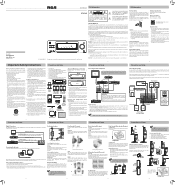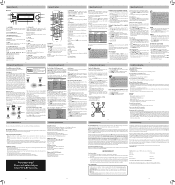RCA RT2870R Support Question
Find answers below for this question about RCA RT2870R.Need a RCA RT2870R manual? We have 2 online manuals for this item!
Question posted by mattcarroll2014 on April 15th, 2023
How Do I Do A Factory Reset On A Rca Audio Receiver Model Number Rt2870r
Current Answers
Answer #1: Posted by SonuKumar on April 15th, 2023 6:51 PM
- Turn off the receiver.
- Press and hold the "Input" and "Volume +" buttons on the receiver's front panel.
- While holding the buttons, press the power button on the receiver.
- Continue holding the "Input" and "Volume +" buttons until the display on the receiver shows "RESET OK".
- Release the buttons and wait for the receiver to restart.
The factory reset is now complete and the receiver should be restored to its original settings. Please note that any custom settings or configurations you have made will be erased, so you will need to set them up again.
Please respond to my effort to provide you with the best possible solution by using the "Acceptable Solution" and/or the "Helpful" buttons when the answer has proven to be helpful.
Regards,
Sonu
Your search handyman for all e-support needs!!
Answer #2: Posted by MarkivShah on April 18th, 2023 12:04 AM
- Power off the receiver by pressing the power button or unplugging it from the power source.
- Locate the "Reset" button on the back of the receiver. It is a small button located near the bottom of the back panel, labeled "Reset."
- Press and hold the "Reset" button for about 5 seconds, or until the display on the front panel shows "Resetting" or "Factory Reset."
- Release the "Reset" button and wait for the receiver to restart.
Note: Performing a factory reset will erase all settings and restore the receiver to its original factory settings. You will need to set up the receiver again, including any network or input settings.
Related RCA RT2870R Manual Pages
RCA Knowledge Base Results
We have determined that the information below may contain an answer to this question. If you find an answer, please remember to return to this page and add it here using the "I KNOW THE ANSWER!" button above. It's that easy to earn points!-
Operating Instructions for the Phase Linear UV8 In-Dash DVD Player
...system reset, the unit restores all the languages are adjusted. Language Sub-menu Features: If a DVD supports more information. The rating for selection during playback. When the reverse driving stops, the monitor return to your MODEL NUMBER then click "Search" Search by Model Number...for more than 1 Subtitle or Audio language, all factory default settings. Video should be ... -
Basic Operating Instructions for the Jensen VM9311TS Multi Media Receiver
... disabled through the Setup menu. Good bass boost at low volume level 3 - After a system reset, the unit restores all factory default settings. Line Mute If the "MUTE" wire is connected, audio output mutes when a telephone call is received by entering your model number or keyword in the search box in the blue area above, then push the... -
Using the Controls and Indicators of the Jensen VM9312HD Multi-Media Receiver
...Receiver Press and release to resume previous volume level. Press again to enter and/ or confirm audio settings. Press and hold to play back the previous chapter/ track. We use an automated support system so we can respond. NOTE: Search for a MODEL NUMBER...function to go down . DVD Mode: Press once to factory default (except the password and parental lock setting). TUNER Mode...
Similar Questions
I have an RCA RT2870R Home Theater Receiver. No speakers, components, or antennas hook up to it. Plu...
Hi I have an RCA model number RT2870R. I recently hooked it up and theres no sound coming out of the...
You do not supply a service manual to enable me to find a replacement part for your model RT2870R RC...