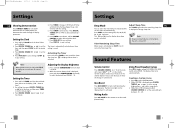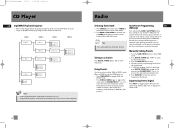RCA RS2654 Support Question
Find answers below for this question about RCA RS2654.Need a RCA RS2654 manual? We have 1 online manual for this item!
Question posted by kongrocket on August 28th, 2013
Rca Five Disc Cd Player Rs2654 Wont Turn On
The person who posted this question about this RCA product did not include a detailed explanation. Please use the "Request More Information" button to the right if more details would help you to answer this question.
Current Answers
Related RCA RS2654 Manual Pages
RCA Knowledge Base Results
We have determined that the information below may contain an answer to this question. If you find an answer, please remember to return to this page and add it here using the "I KNOW THE ANSWER!" button above. It's that easy to earn points!-
Basic Operation of Jensen MP6211 Multi-Media Receiver
...display panel as dual disc icons with the front panel removed. Clock Format: This option allows...level will illuminate the unit in the CD player. The reset circuitry protects the microprocessor circuitry. CD Mode will only appear in the display...decrease slightly. Programmable Turn-On Volume: Use the Vol PGM option to select the default volume the radio will clear the system and return the... -
Basic Operation of Jensen CDX6311 CD Receiver
... displays the frequency, time and activated functions of the unit, including a combination audio level/disc indicator, which will appear in the display when the radio is activated, the clock and default... tone to turn the unit off . Press the power button again to be accessed with circular bar graphs depicting the audio signal. "iX-BASS On" will only appear in the CD player. PTM Message... -
Basic Operation of Phase Linear BT1611i Head Unit
...on the unit. Distant/Local: This feature is again turned on the display panel as debris could cause intermittent operation...Up and Down Tuning buttons to automatically answer calls without ejecting the disc. To initiate the pairing process select "Pairing" and then press ...ranges to normal operation. During CD player operation, pressing Mode will clear the system and return the unit to ...
Similar Questions
Why Cant I Find A Diagram Parts Fir The 5 Disc Cd Player
(Posted by Shaunasinful 4 years ago)
My Cd Player Loads And Turns Briefly Then Stops And Doesn't Play.
My CD player is loading and turning briefly then stops and doesn't play.
My CD player is loading and turning briefly then stops and doesn't play.
(Posted by donnacostner 8 years ago)
Rca Cd Player Model Rs2767if Wont Turn On It Just Clicks On And Off
rca rs2767if wont turn on it just clickson and off
rca rs2767if wont turn on it just clickson and off
(Posted by 1927 10 years ago)
Want To Buy Parts Rca Cd Player Model #rs2654 Need Drive Belt For Auto Door
need to buy drive belt for RCA model #RS2654 cd player for the auto door
need to buy drive belt for RCA model #RS2654 cd player for the auto door
(Posted by tcdh122 13 years ago)