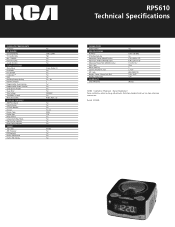RCA RP5610 Support Question
Find answers below for this question about RCA RP5610 - RP CD Clock Radio.Need a RCA RP5610 manual? We have 1 online manual for this item!
Question posted by mtelbert on May 14th, 2012
Cd Player Stopped Working
RC5610 CD/Clock Radio: First time I've used the CD player; I followed the instructions and the CD started playing, no problem. 45 minutes later it stopped in the middle of a song and will not restart. Tried taking the CD out, putting it back in, tried a different CD, reset the power...nothing. The letters "cd" keep flashing on the display. Any suggestions?
Current Answers
Related RCA RP5610 Manual Pages
RCA Knowledge Base Results
We have determined that the information below may contain an answer to this question. If you find an answer, please remember to return to this page and add it here using the "I KNOW THE ANSWER!" button above. It's that easy to earn points!-
Troubleshooting the S2001, SC2001 MP3 Player
... computer? Troubleshooting the RCA Jet S2001, SC2001 MP3 Player Why can 't my S2001 be recognized by following the instructions from the CD that came from. Press m once or twice to delete the file. The battery may not match your computer to display the player menu and change the play is complete, get a Fatal Error message on . Why... -
Troubleshooting the RCA MC5102 MP3 Player
... your player stops responding to key presses, you can reset it by sliding the power key to the middle position. Why won't the RCA MC5102 MP3 Player turn on my RCA MC5102 MP3 player keep skipping or popping? Why can't I download the firmware for words like purchase or, warranty will be corrupted: Click here and follow one of... -
Firmware v1.61 Download for RCA RD2825 MP3 Player
..., will start playing the same song. Fixes noise/audio problems between mp3 file/WMA file transitions. Restores current Playlist information after Power Save timeout. Improved mp3 decoder eliminates clicking/popping noises in all modes, except "all files" mode and shuffle play position is not pressed, the menu displays the same song that was last played.) This feature works in certain...
Similar Questions
Where Can I Order Remote Temperature Sensor For My Rca Rp 5440 Clock Radio
my outdoor temperature senso has gone bad.
my outdoor temperature senso has gone bad.
(Posted by mathinis 11 years ago)
I Have Radio Alaram And Cd Player Modal Rp5605a Unable To Play Cd On ItPl Guid
PL GUIDE ME AND ALSO LET ME KNOW YOUR SERVICE STATIONS IN NEARBY MAUBAI INDIA
PL GUIDE ME AND ALSO LET ME KNOW YOUR SERVICE STATIONS IN NEARBY MAUBAI INDIA
(Posted by madhukantjyoti 12 years ago)
How Do I Get A Manual For Rca Cd Clock Radio Model Rp5610b
(Posted by odenheimer 13 years ago)
Where Can I Find Instructions For Operating My Rca Cd Clock Radio.
(Posted by elsiejcain 13 years ago)