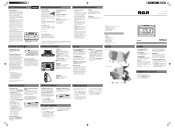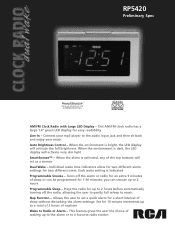RCA RP5420 Support Question
Find answers below for this question about RCA RP5420.Need a RCA RP5420 manual? We have 2 online manuals for this item!
Question posted by hanmarn on March 17th, 2014
How Do You Stop Colon Flashing In Clock Radio ?
The person who posted this question about this RCA product did not include a detailed explanation. Please use the "Request More Information" button to the right if more details would help you to answer this question.
Current Answers
Related RCA RP5420 Manual Pages
RCA Knowledge Base Results
We have determined that the information below may contain an answer to this question. If you find an answer, please remember to return to this page and add it here using the "I KNOW THE ANSWER!" button above. It's that easy to earn points!-
Shut off alarm
... minutes, then you want to 9 minutes. If you can press the button that says SNOOZE and this will deactivate your alarm completely off, then press the ALARM button and it will resume after 24 hours. 2301 Home Clocks Clock Radio 07/08/2008 11:15 AM 08/23/2009 07:31 PM Shutting off my... -
Tuner Operation for the Jensen UV10 Phase Linear In-Dash DVD
...to view the SETUP menu PS (Preview Scan): Touch to scan all stations available, stopping for 5 seconds at the top of the screen is closed. Press the >>...Jensen UV10 Phase Linear In-Dash DVD Current radio band indicator Radio frequency indicator Clock Stereo broadcasting indicator Strong Local signal broadcasting indicator Preset radio stations: Touch to recall preset stations Information ... -
Tuner Operation of the Jensen VM9214
... the Local function Switching to activate the Auto Store function. Radio frequency indicator 3. Strong Local signal broadcasting indicator 6. Selecting FM...stop preview scan. Current radio band indicator 2. button (17) on the remote control. Touch "Radio". Recalling a Station Select a band (if needed ), then select a station. Touch again to the selected station. Clock...
Similar Questions
Rca Rp5440 Clock Radio Digital Lighted Display Not Working
RCA RP5440 Clock Radio digital lighted display not working. Data on clock/temperature is correct, bu...
RCA RP5440 Clock Radio digital lighted display not working. Data on clock/temperature is correct, bu...
(Posted by palmer5581201 2 years ago)
Clock Radio - Rc2015, How Do I Set The Time?
The RCA clock radio has buttons for radio/off, +Tuk-? -Volume+, Mem, Snooze, Alarm.How do O set the ...
The RCA clock radio has buttons for radio/off, +Tuk-? -Volume+, Mem, Snooze, Alarm.How do O set the ...
(Posted by bclancy65 7 years ago)
How To Set Time On Rca Large Led 1.4 Dual Radio Clock Rp5420
(Posted by digBdneef 9 years ago)
Rca 2 Band Am Fm Alarm Clock Radio
I have this clock and when out lights go out and comes back on the time resets itself we don't have ...
I have this clock and when out lights go out and comes back on the time resets itself we don't have ...
(Posted by Sueready 12 years ago)