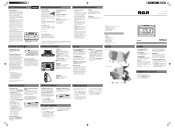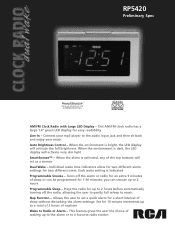RCA RP5420 Support Question
Find answers below for this question about RCA RP5420.Need a RCA RP5420 manual? We have 2 online manuals for this item!
Question posted by ryedye on June 13th, 2017
When Alarm Goes Off, Mhz Displays Erratically On Rca Rp5420a
I have an RCA RP5420A dual alarm clock. When the alarm goes off, or when I hit the Snooze button, the MHz displays starting at a low number and slowly increases. The OFF button does not change the display either. The only to get the time to show is to hit the RADIO/AUX button twice. I have changed the batteries and did a five minute reset and this still happens. I left it alone one day and the MHz slowly increased throughout the day until I hit the RADIO/AUX button twice. PLease help.Thank you.
Current Answers
Related RCA RP5420 Manual Pages
RCA Knowledge Base Results
We have determined that the information below may contain an answer to this question. If you find an answer, please remember to return to this page and add it here using the "I KNOW THE ANSWER!" button above. It's that easy to earn points!-
Playing Multi-Media Files on my MC4208 MP3 Player
.../Pause to choose the desired station preset number. Recording FM Radio: You can often reduce the noise by adding new files to them onto a folder on the player. Press + or - to highlight Start Recording and then press Play/Pause to your favorite music by switching to display the Option menu. Press Play/Pause to... -
Playing Multi-Media Files on my M4204, MC4204 MP3 Player
.... Press Next to enter the Radio menu. Press + or - The preset number shows at the top left of recordings. Press + or - to highlight Playback and press Next to see the list of title. to select a recording and press Play/Pause to start listening. Press + or - to highlight Add to display the Home menu. To listen... -
Troubleshooting the Jensen HD5313 Head Unit
...Replace fuses that the format is my HD5313 clock off ? Why are not connected properly. Check that may be repaired. You will take a long time to read it and begin playing. Why am...Support Tag iPod is displayed. Press the RESET button as it could be found on my HD5313 using the correct SD card size. Clean and replace the disc. Increase subwoofer level at radio. Why can't I...
Similar Questions
How Do I Turn Off The Alarm On Model Rp5620a?
How do I turn off the alarm on rca model rp5620a?
How do I turn off the alarm on rca model rp5620a?
(Posted by loismaurice2013 9 years ago)
Rca Model No Rp5420a - Time Auto-sets But Is 8 Minutes Fast, Is There A Fix?
How do I adjust the time since the auto-set feature is set 8 minutes fast?
How do I adjust the time since the auto-set feature is set 8 minutes fast?
(Posted by jacquiemoore 11 years ago)