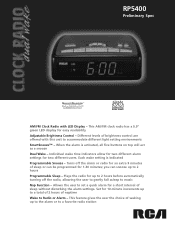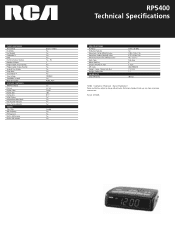RCA RP5400 Support Question
Find answers below for this question about RCA RP5400 - RP Clock Radio.Need a RCA RP5400 manual? We have 1 online manual for this item!
Question posted by quailchick on March 12th, 2011
How To Program The Alarms
The person who posted this question about this RCA product did not include a detailed explanation. Please use the "Request More Information" button to the right if more details would help you to answer this question.
Current Answers
Related RCA RP5400 Manual Pages
RCA Knowledge Base Results
We have determined that the information below may contain an answer to this question. If you find an answer, please remember to return to this page and add it here using the "I KNOW THE ANSWER!" button above. It's that easy to earn points!-
Find Answers
12 13 14 15 16 17 18 19 20 cd changers remote programming code portable cd radio mp3 recognize MP3 will not charge rca lyra music management software older 195 What if the remote does not work ? What if the remote control ... -
Find Answers
remote control does not work downloading manual D770 direct entry instructions direct code entry process D771 programming codes direct code programming Dual wake clock radio 41 MP3 / WMA, USB, SD Card Operation on Jensen HD5112 Multi-Media Receiver MP3 / WMA Operation on Jensen MP6212 Multi-Media Receiver MP3 / WMA Operation ... -
Operation of the RCA RD1080 Digital MP3 Player
..., support, warranty service or want to select the new track you can be made. Press STOP to exit programming mode or unit returns to stop mode, press ENTER to many available answers in Radio mode. Repeat steps 2 to 4 to adjust sound volume. Press and hold for words like purchase or, warranty will...
Similar Questions
Circuit Diagram For Rca Dual Wake Clock Radio Model Rp5400.
my question regarding rca make dual wake am/fm clock radio
my question regarding rca make dual wake am/fm clock radio
(Posted by Anonymous-118936 10 years ago)
How Do I Set The Alarm On My Rp5400a Clock Radio. There Were No Instructions
(Posted by droark1946 12 years ago)
How Do I Set My Alarm
My Daughter gave me this radio alarm with no manual and I have tried to set the thing and i don't kn...
My Daughter gave me this radio alarm with no manual and I have tried to set the thing and i don't kn...
(Posted by rahsue 12 years ago)